Attaching Files to List Items
Occasionally, you might want to attach one or more documents to a list item. By default, all lists in Windows SharePoint Services allow attachments. However, if every list item always has one and only one document, reconsider the use of a list and opt for a document library instead.
Tip
It is possible to disable attachments to list items. To do this, choose List Settings from the Settings menu, click Advanced settings, and finally select the Disabled option in the Attachments area.
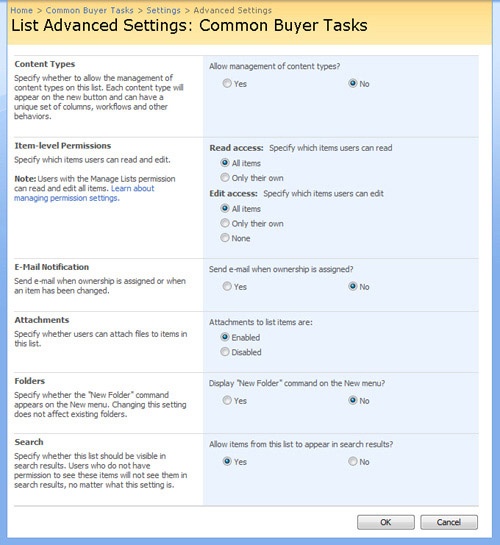
In the following exercise, you will create a simple Microsoft Office Word document to simulate a purchase order and attach it to an existing ...
Get Microsoft® Windows® SharePoint® Services 3.0 Step by Step now with the O’Reilly learning platform.
O’Reilly members experience books, live events, courses curated by job role, and more from O’Reilly and nearly 200 top publishers.

