Creating an Activity Designer for the SendEmail activity
An Activity Designer is actually a surface of an activity in the workflow designer. We have already created a SendEmail
to send an e-mail. In this task, we are going to create a designer (activity surface) for it. The final appearance will be like this:
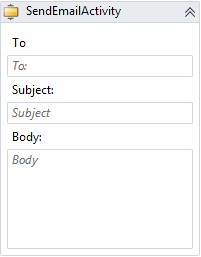
Now,let's create it from scratch.
How to do it...
- Create an Activity Designer:
As Activity Designer is built upon WPF, we need to add references to
PresentationCore,PresentationFramework, andWindowsBase. Add an Activity Designer item to theActivityLibraryproject and name itSendEmailActivityDesigner.xaml.Now, open the code sample for this ...
Get Microsoft Windows Workflow Foundation 4.0 Cookbook now with the O’Reilly learning platform.
O’Reilly members experience books, live events, courses curated by job role, and more from O’Reilly and nearly 200 top publishers.

