Configuring Modem Properties
The Properties button on the Modems tab of the Phone and Modem Options dialog box allows you to configure specific properties for the modem—something you rarely have to do. If your ISP or your corporate network instructs you to do so, then this is the button you should use. Figure 25.6 is an example of a modem's property sheet.
Figure 25.6. The Property sheet for a modem allows you to configure specific options for the modem.
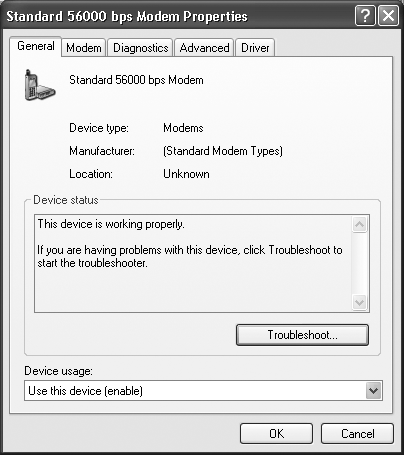
The General Tab of the Modem Properties Sheet
The General tab of the modem's property sheet lists information about the manufacturer and connection type for your modem. In this example, it is installed ...
Get Microsoft® Windows® XP Unleashed now with the O’Reilly learning platform.
O’Reilly members experience books, live events, courses curated by job role, and more from O’Reilly and nearly 200 top publishers.

