2. Typing and Editing Text
Text Entry and Editing Basics
A blank document starts out with a flashing insertion point, which looks like a small vertical bar. In addition, if you’re working in Draft or Outline view, a horizontal bar (not flashing) appears as an end-of-file marker (see Figure 2.1). Initially the two markers are together because there’s nothing in the file, but the end-of-file marker moves further down on the page as you add more text to your document.
Figure 2.1 The insertion point is a flashing vertical line; the end-of-file marker (appearing only in Draft or Outline view) is a horizontal, nonflashing line.
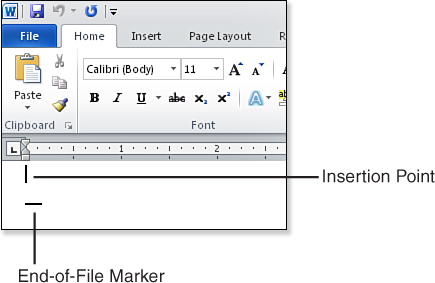
To switch between ...
Get Microsoft now with the O’Reilly learning platform.
O’Reilly members experience books, live events, courses curated by job role, and more from O’Reilly and nearly 200 top publishers.

