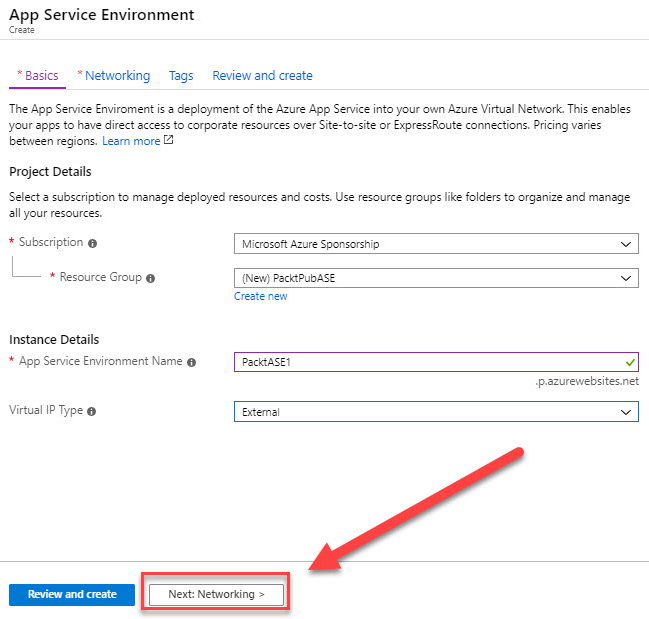You can create an Azure ASE from the Azure portal by taking the following steps:
- Navigate to the Azure portal by opening https://portal.azure.com/.
- Click on New and type App Service Environment in the search bar. Click the Create button.
- A new blade will open up where you can fill in the basic settings of the VM. Add the following:
- Subscription: Select a subscription here.
- Resource group: Create a new resource group and call it PacktPubASE.
- Name: Type PacktASE1.
- Virtual IP Type: Pick External. This creates an ASE that is accessible from the internet.
Then, click Next: Networking: