Figure 14-2: Online Mind-Mapping course generated with Mind-Manager.
Structuring projects with Mind Mapping
Figure 14-2 again displays the online Mind-Mapping course project, at the initial stages of the project, this time using a computer and in somewhat more detail than the pen-and-paper version.
Beneath the main branch ‘Production’ there is a branch headed ‘Scenario’ that’s linked to an Excel document. This contains a timeline of filming for the online course. The timetable is better presented in tabular form than in a Mind Map.
With Mind-Mapping software you can integrate any documents relevant to your project into your Mind Map.
Additional details with symbols and colour codes
There are now special colour codes and symbols designed specially for project management.
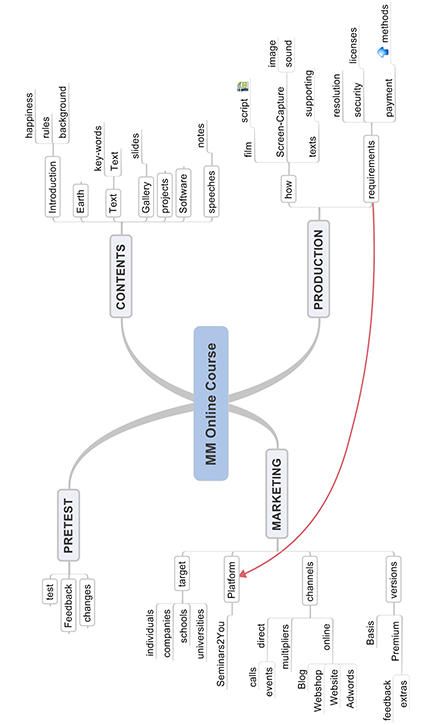
In this way you can add additional layers of information to your Mind Map that:
![]() Are eye-catching and easily recognisable
Are eye-catching and easily recognisable
![]() Can be combined ...
Can be combined ...
Get Mind Mapping For Dummies now with the O’Reilly learning platform.
O’Reilly members experience books, live events, courses curated by job role, and more from O’Reilly and nearly 200 top publishers.


