Installing Git on Windows is as simple as installing any GUI-based application. Follow the steps to install Git on Windows:
- To download the latest Git for Windows installer, go to https://git-scm.com/downloads. Select Windows and the download will start:
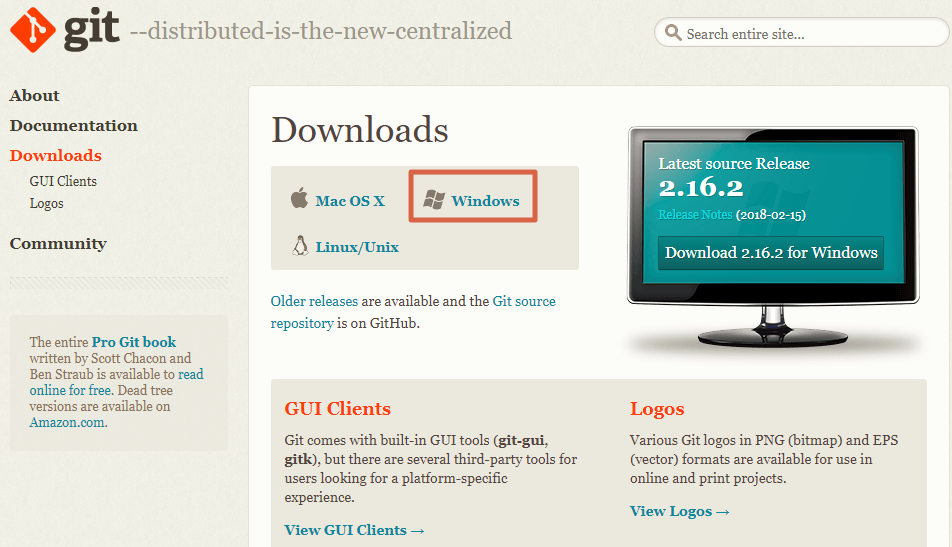
- Once downloaded, start the installer file.
- The next screen will ask you to accept the license. Click Next.
- Provide the path for the Git installation; you can leave the default path as-is if you like and click Next.
- The next screen is where you select how you would like to use Git on your system. There are multiple options provided. The first option lets you use ...

