Chapter 3. Application Dumpster Diving
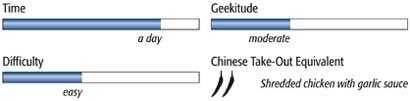
Bill of Materials
Mac OS X Software
Help Viewer (/System/Library/ CoreServices)
Mail (/Applications)
QuickTime Player (/Applications)
iTunes (/Applications)
Preview (/Applications)
iMovie (/Applications)
GarageBand (/Applications)
System Preferences (/Applications)
Terminal (/Applications/Utilities)
Calculator (/Applications)
TextEdit (/Applications)
Xcode Tools (/Developer)
Soundtrack (http://www.apple.com/soundtrack )
Third-Party Software
Carbon Copy Cloner (http://www.bombich.com/software/ccc.html)
Dantz Retrospect (http://www.dantz.com/)
SnapzPro (http://www.ambrosiasw.com)
Audio Hijack (http://www.rogueamoeba.com)
If you’re not afraid to get messy and you’re willing to dive into the complex jumble that is an application’s Resources folder, you’ll find yourself well rewarded. Most Mac OS X applications are brimming with cool stuff, and nearly all of it is packed into the Resources folder. It’s there that you’ll find sounds, pictures, movies, and other fun, reusable or, better yet, customizable items.
Whether you’re mining for goodies or changing the application to make it “more you,” a strong heart and a desire to explore are your best tools. You’ll learn what it takes to start playing with resources. You’ll customize sounds, pictures, and strings and localize those custom files. You’ll use the command line to search by extension and learn the ...
Get Modding Mac OS X now with the O’Reilly learning platform.
O’Reilly members experience books, live events, courses curated by job role, and more from O’Reilly and nearly 200 top publishers.

