Moodle portfolios
According to Moodle Docs, Moodle portfolios enable data, such as forum posts or assignment submissions, to be exported to external systems.
Moodle portfolios have to be enabled by selecting the Enable portfolios parameter in Advanced features. Once this has been done, you have access to all the available portfolio plugins by going to Plugins | Portfolios | Manage portfolios.
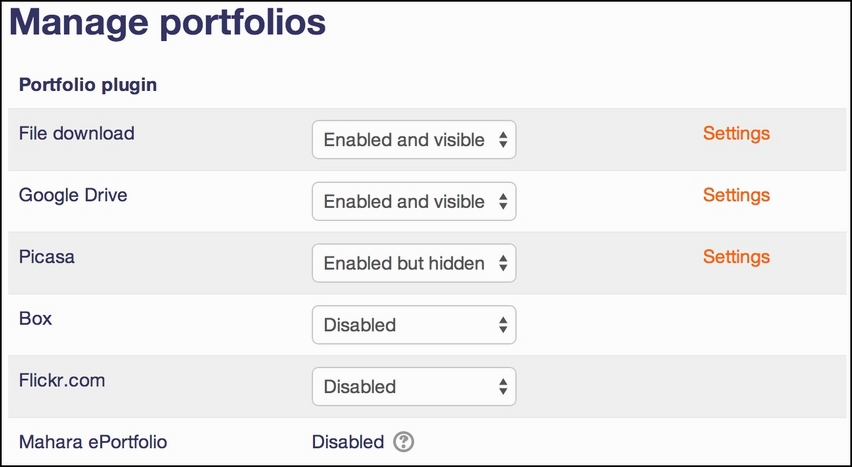
Each portfolio has one of the following three states:
- Enabled and visible: The portfolio will be available throughout the system
- Enabled but hidden: Portfolios have to be activated to be used
- Disabled: The portfolio is not available in your Moodle system
Once a portfolio ...
Get Moodle 3 Administration - Third Edition now with the O’Reilly learning platform.
O’Reilly members experience books, live events, courses curated by job role, and more from O’Reilly and nearly 200 top publishers.

