To create a quiz question, follow these steps:
- First, go to Quiz administration | Edit Quiz. Then, click on the Add link:
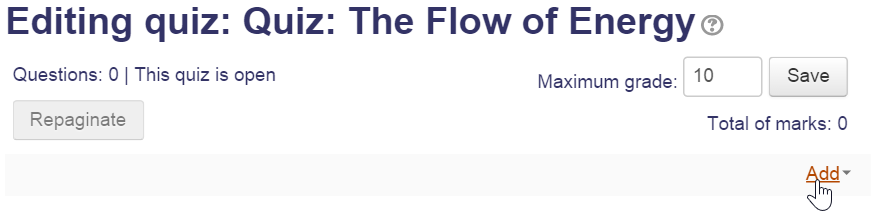
- A pop-up window will be displayed. Select a new question:
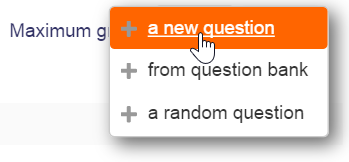
This will be a two-step process. First, you will create a question, and then you will add it to your quiz.
To create a question, perform the following steps:
- From the pop-up window, select the type of question that you want to create:


