Chapter 9. Books and Magazines
Your hardworking Xoom has a great trick up its virtual sleeve for you—it’s a great electronic book, magazine, and newspaper reader. With it, you can choose from thousands of books, magazines, and newspapers, and have them all within easy reach whenever you want.
In fact, the Xoom can even read books formatted for the Kindle or Nook, because you can download Kindle or Nook readers for free from the Android Market. You can even sync your Kindle or Nook books with your Xoom. And it’s got the excellent Google Books app built right into it as well.
So get ready to curl up with your favorite book, magazine, or newspaper—but first curl up with this chapter.
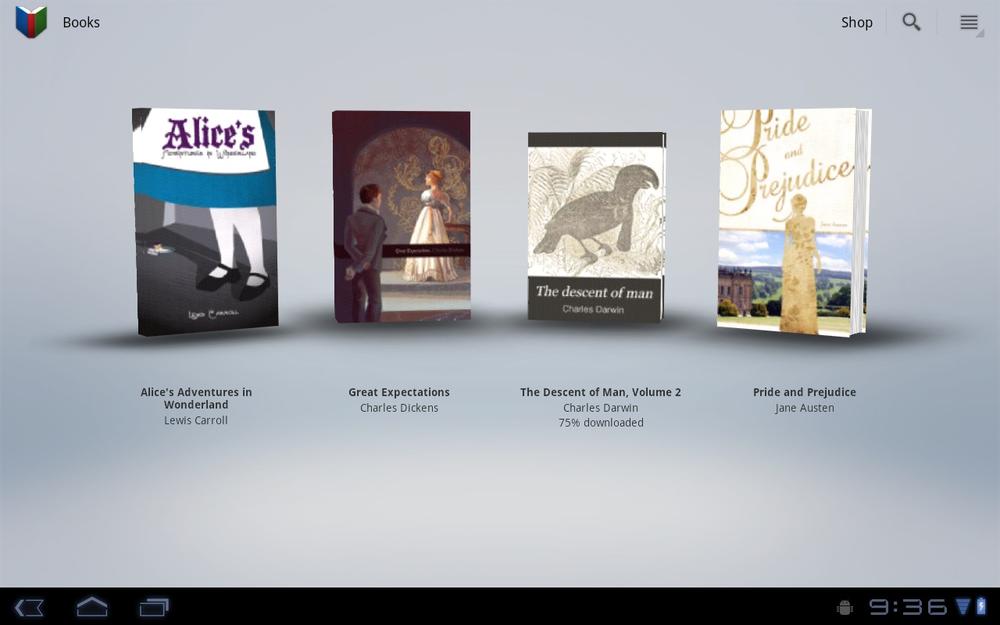
Using Google Books
You’ve already got a great eReader built into the Xoom—Google Books. Tap the Books icon on the Home page or in the App Menu and get ready to start reading.
If you already use Google books on the Web, the Nook, or another Android device, you see that your books are right there, just waiting for you to dig in. The information about the books you’re reading automatically synchronizes among all your devices. Tap the book you want to read; that’s all it takes.
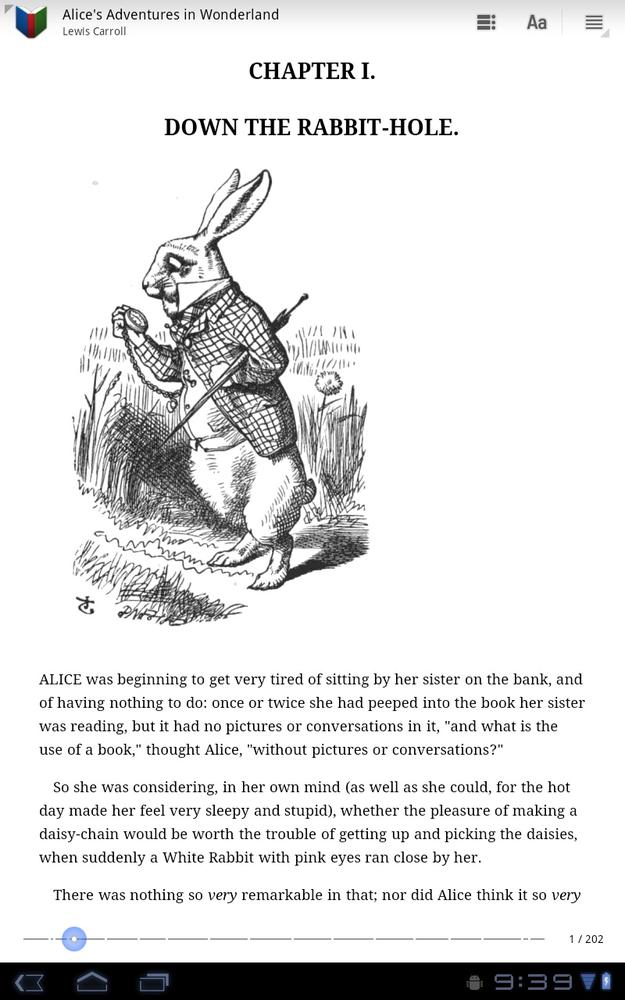
Note
Depending on your settings, and whether you’ve already read an individual book, a book may not be available if you don’t have an Internet ...
Get Motorola Xoom: The Missing Manual now with the O’Reilly learning platform.
O’Reilly members experience books, live events, courses curated by job role, and more from O’Reilly and nearly 200 top publishers.

