2. install windows vista
Windows Vista comes preloaded on many brand-new PCs. If you already have a computer with Windows Vista installed, you can go directly to Chapter 3, “Move Files & Settings from Another PC.”
If you want to upgrade your computer from an older version of Windows, read on. You’ll need a Windows Vista installation disc and at least 15 GB of free hard disk space on your PC.
To get started, insert the Windows Vista DVD. After some loading of data onto the computer, the screen below appears.
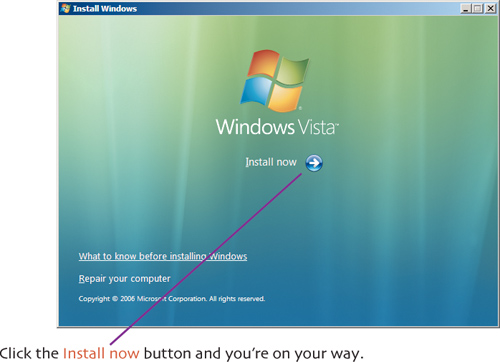
begin the installation
During the installation process, Windows will restart several times, booting from the DVD and then rebooting ...
Get Moving to Microsoft Windows Vista: Visual QuickProject Guide now with the O’Reilly learning platform.
O’Reilly members experience books, live events, courses curated by job role, and more from O’Reilly and nearly 200 top publishers.

