5. personalize the desktop
The desktop is what appears on your monitor when you’ve opened Windows but don’t have any programs open. In this chapter you’ll learn how to change Microsoft’s default desktop to make it your own.
Working with the Personalization window, you can replace the standard desktop picture with a favorite family photo, a solid color, or an abstract pattern. You can also make the desktop icons bigger or smaller, or change the size of everything on your computer screen.
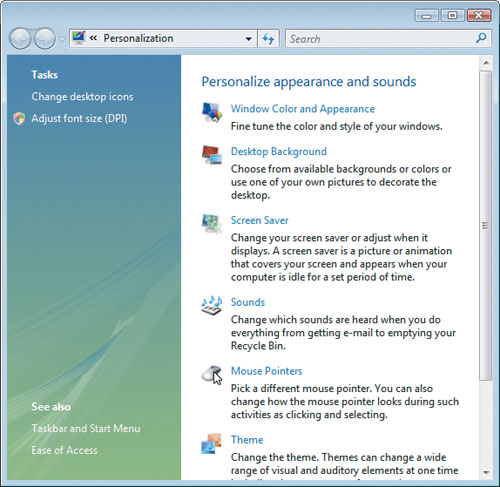
replace desktop image
Don’t like Microsoft’s standard desktop image? Have a nice picture you’d rather look at? You can replace the standard desktop picture ...
Get Moving to Microsoft Windows Vista: Visual QuickProject Guide now with the O’Reilly learning platform.
O’Reilly members experience books, live events, courses curated by job role, and more from O’Reilly and nearly 200 top publishers.

