7. take charge of the taskbar
The taskbar is a jumping-off point for opening folders and files. It includes the Start button and the Quick Launch toolbar area, which contains icons that open programs. You can add more icons for one-click access to the programs you need. There are also toolbars hidden away in the taskbar that let you get to even more of your files and folders. You can even move the taskbar around and change the way it looks.
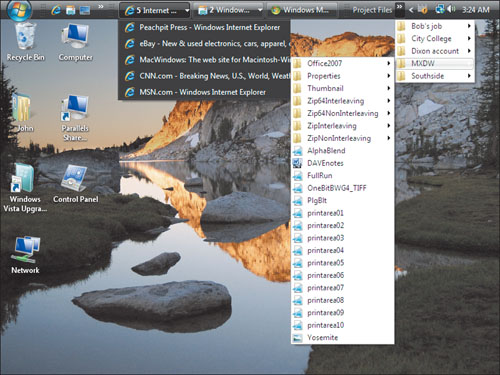
view minimized buttons
The main function of the taskbar is to hold buttons for minimized windows, but the buttons can be so small they don’t show the windows’ complete names. Windows Vista gets around ...
Get Moving to Microsoft Windows Vista: Visual QuickProject Guide now with the O’Reilly learning platform.
O’Reilly members experience books, live events, courses curated by job role, and more from O’Reilly and nearly 200 top publishers.

