1. Getting Started with Lightroom 4
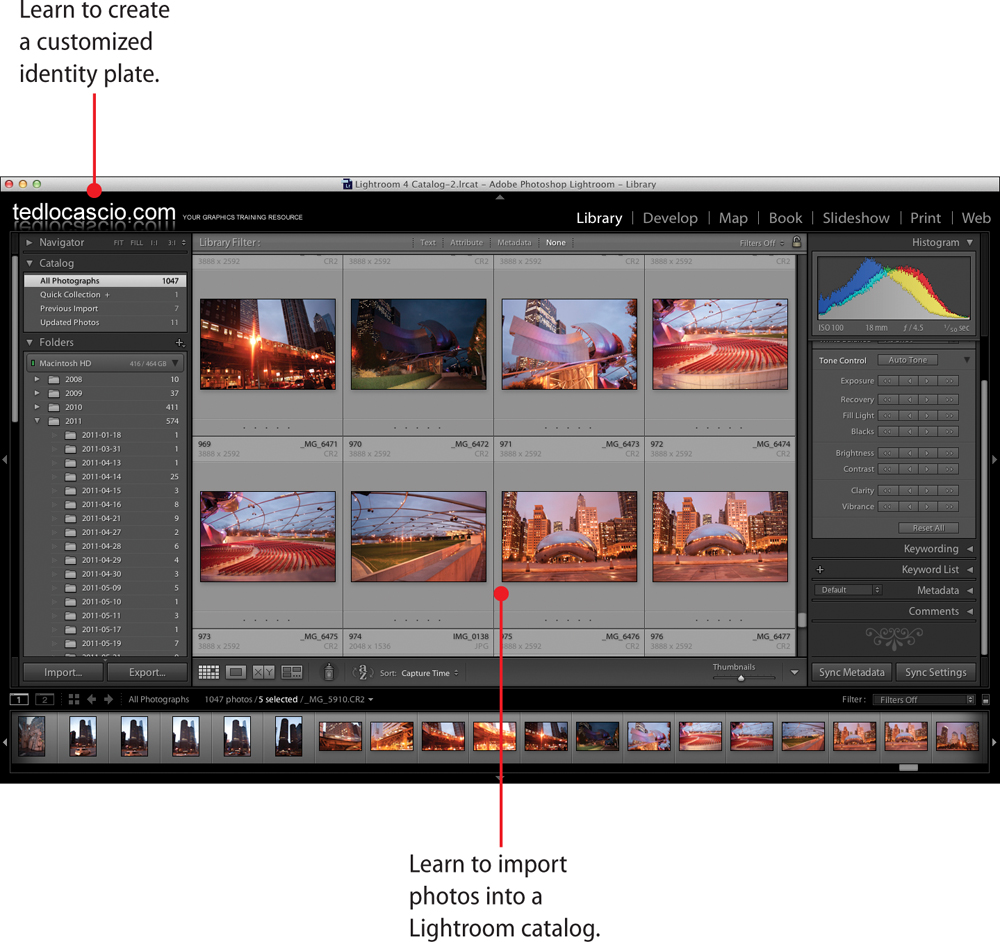
In this chapter, you learn the essential skills to get you up and running with Lightroom 4.
• Customizing the Identity Plate
• Creating Import Presets
• Exporting Photos from a Catalog
• Converting Photos to DNG
Adobe Photoshop Lightroom is both a powerful image catalog management application and a high-quality image processor. The various modules available in Lightroom enable you to to organize, edit, and output your digital photos in the easiest way possible. ...
Get My Adobe® Photoshop Lightroom® 4 now with the O’Reilly learning platform.
O’Reilly members experience books, live events, courses curated by job role, and more from O’Reilly and nearly 200 top publishers.

