3. Organizing Images in the Library
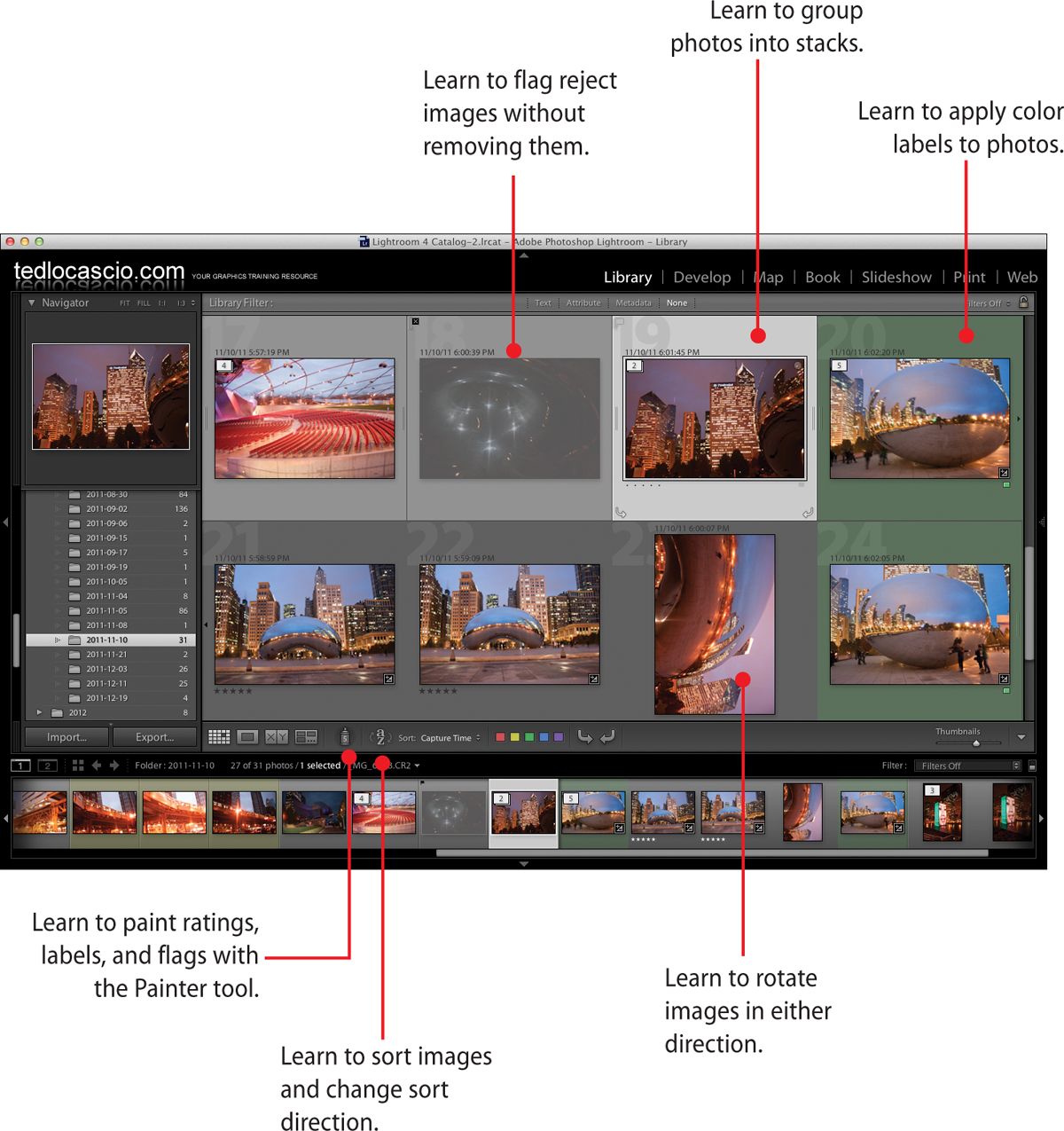
In this chapter, you learn how to organize catalog photos in the Library module.
• Creating a Custom Color Label Set
• Organizing with the Painter Tool
The key to good photo asset management is to maintain a well-organized photo catalog. This can prove to be a daunting task when you are managing thousands of photos at a time. Thankfully, Lightroom includes several organizational features that can help you manage large photo ...
Get My Adobe® Photoshop Lightroom® 4 now with the O’Reilly learning platform.
O’Reilly members experience books, live events, courses curated by job role, and more from O’Reilly and nearly 200 top publishers.

