6. Using Quick Develop
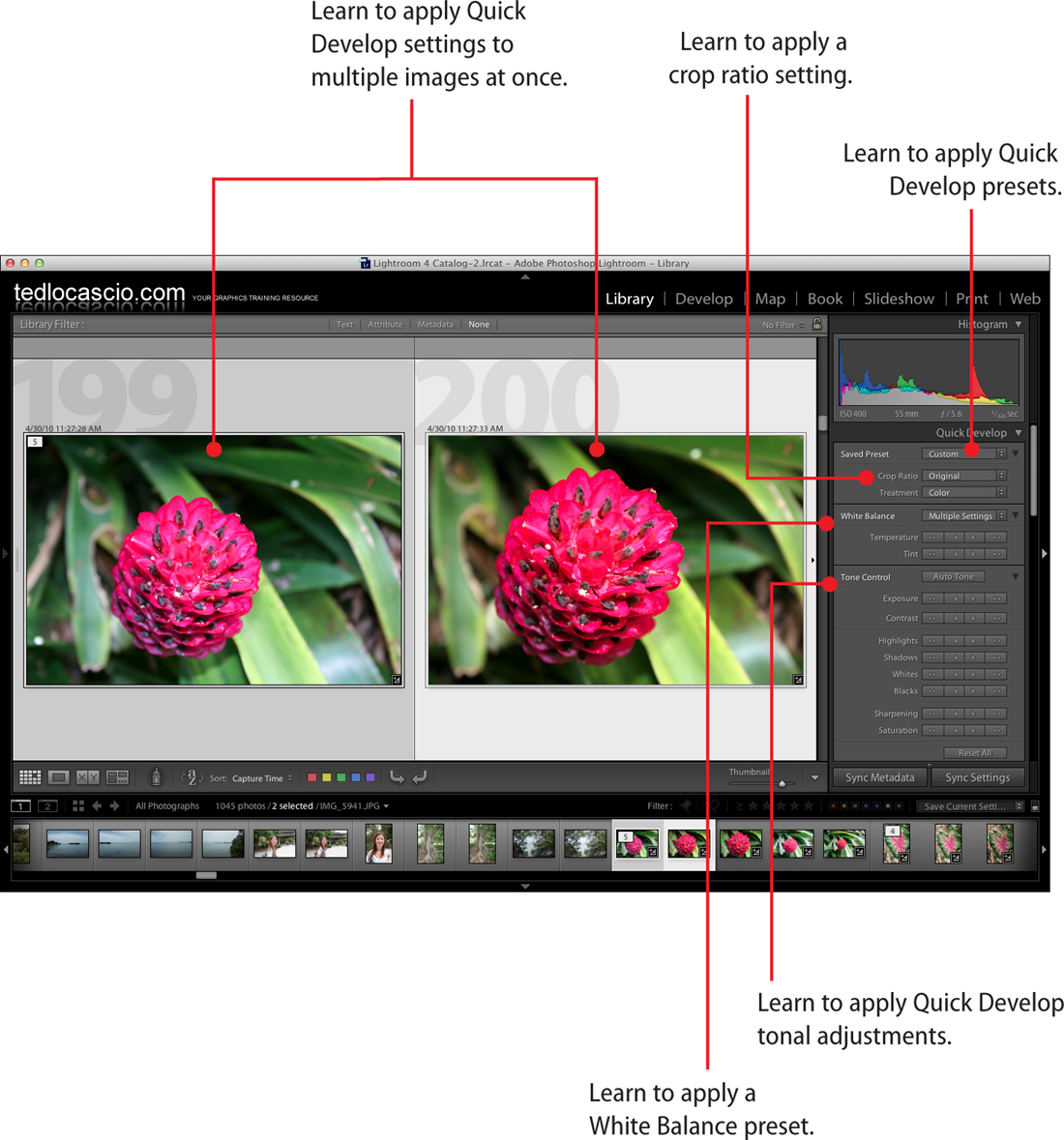
In this chapter, you learn how to edit images in the Library module with Quick Develop.
• Applying Quick Develop Presets
• Cropping Photos with Quick Develop
• Applying Quick Develop Color Adjustments
• Adjusting Vibrance and Saturation with Quick Develop
• Converting to Black and White with Quick Develop
• Applying Quick Develop Tonal Adjustments
• Adjusting Clarity and Sharpness with Quick Develop
Quick Develop enables you to apply basic image adjustments from within the Library module. Note that develop settings are never permanent, no matter where or how they are applied. Therefore, you can always open your images individually ...
Get My Adobe® Photoshop Lightroom® 4 now with the O’Reilly learning platform.
O’Reilly members experience books, live events, courses curated by job role, and more from O’Reilly and nearly 200 top publishers.

