8. Applying Localized Adjustments
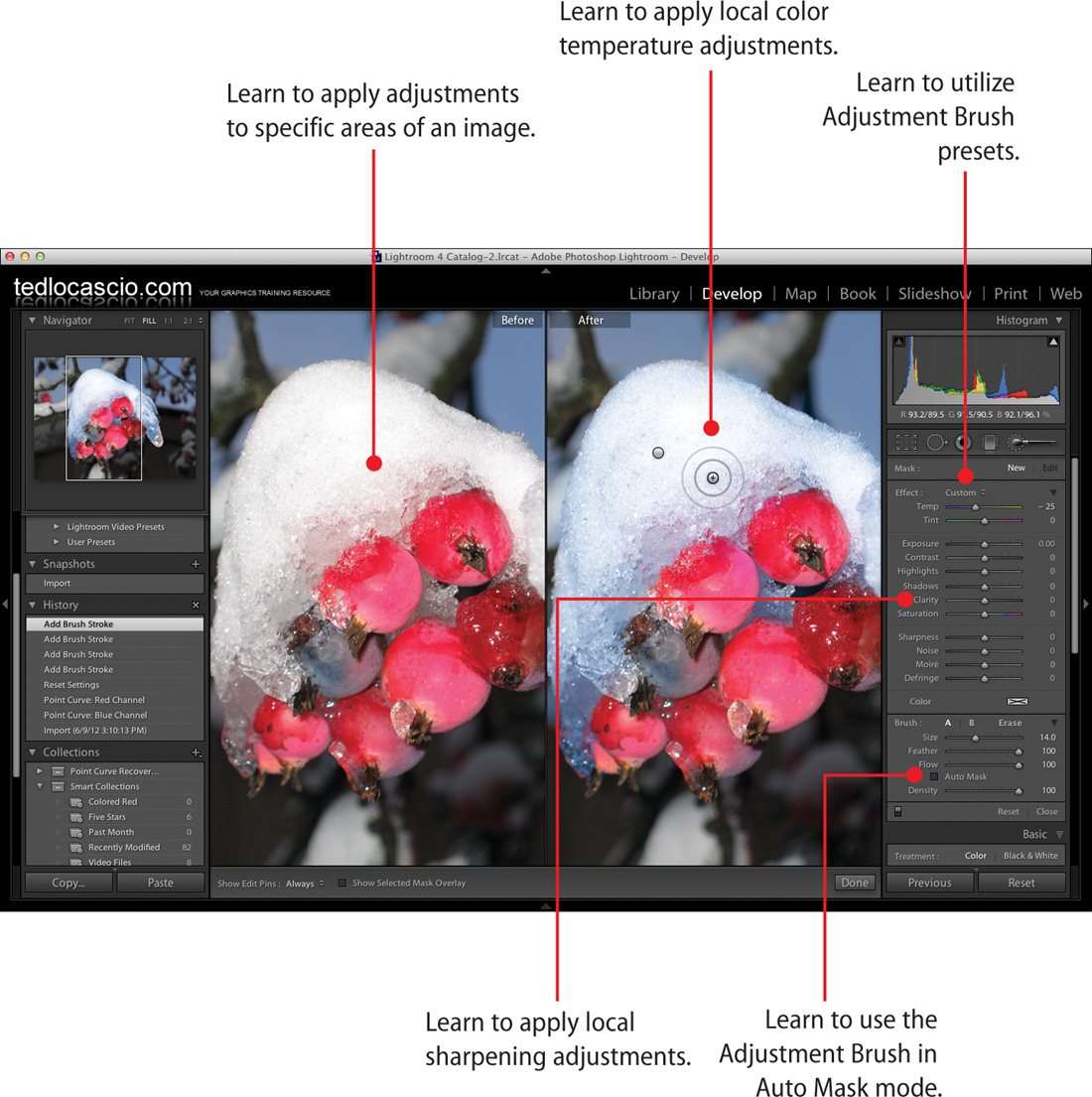
In this chapter, you learn how to edit specific areas of an image.
• Working with the Spot Removal Tool
• Working with the Adjustment Brush
• Utilizing Adjustment Brush Presets
• Using the Graduated Filter Tool
The majority of adjustments you can apply to an image in the Develop module are administered globally (to the entire image). However, there is also a special group of tools that enables you to apply adjustments locally (to a specific area of the image).
In this chapter, you learn how to clone and heal with the Spot Removal tool, and how to correct red eye with the Red Eye Correction ...
Get My Adobe® Photoshop Lightroom® 4 now with the O’Reilly learning platform.
O’Reilly members experience books, live events, courses curated by job role, and more from O’Reilly and nearly 200 top publishers.

