4. Using Apple Maps
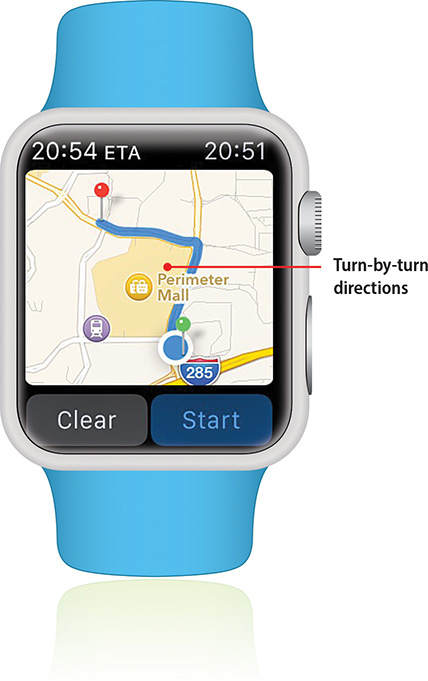
In this chapter, you learn how to use the Maps app on your Apple Watch to find places around you and navigate using turn-by-turn directions. Topics include the following:
→ Find places around you
→ Map addresses from your contacts
→ Get turn-by-turn directions
→ Hand off Maps to your iPhone
→ Use Transit Directions
Your Apple Watch includes the Maps app. Like the Maps app on your iPhone, Maps on your Watch can provide information and turn-by-turn directions.
Launching Maps
You can launch the Maps app from the Home Screen.
1. Press the Digital Crown to show the Home Screen.
2. Tap the Maps app icon.
3. Tap the blue arrow ...
Get My Apple Watch, Second Edition now with the O’Reilly learning platform.
O’Reilly members experience books, live events, courses curated by job role, and more from O’Reilly and nearly 200 top publishers.

