5. Working with Formulas and Functions
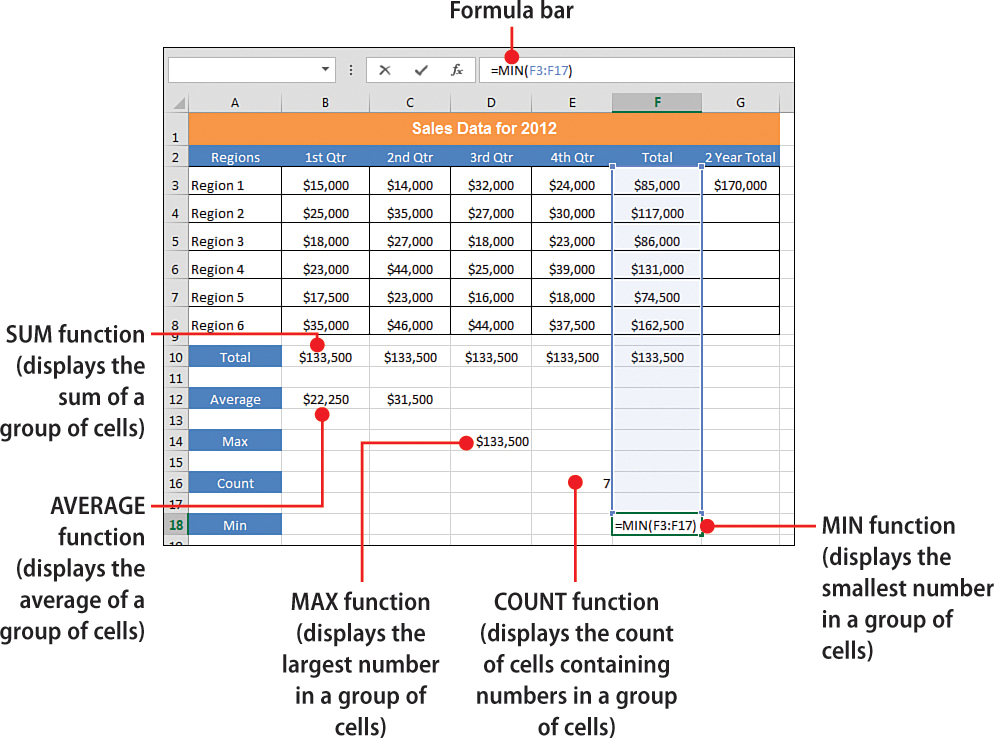
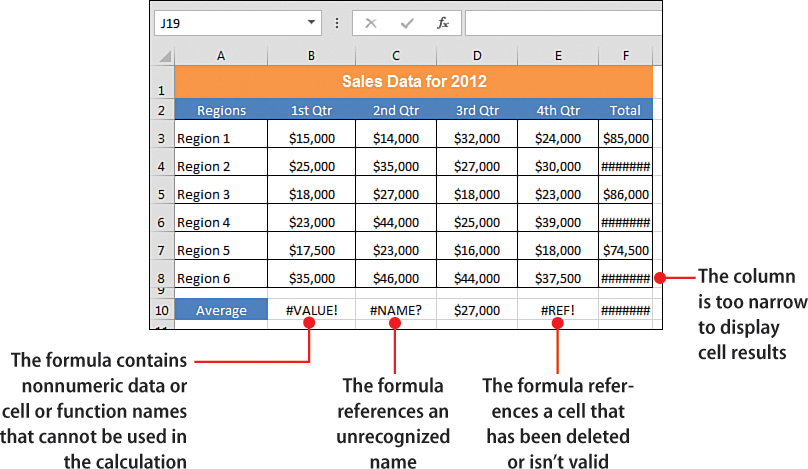
This chapter walks you through the ins and outs of using Excel formulas and functions. By the end of this chapter, you will be well equipped to start building your own formulas!
→ Entering and editing a formula
→ Assigning names to a cell or range
→ Working with functions
→ Recognizing and fixing errors
→ Checking for formula references (PRECEDENTS)
→ Checking for cell references (DEPENDENTS)
A formula is essentially a series of instructions ...
Get My Excel® 2013 now with the O’Reilly learning platform.
O’Reilly members experience books, live events, courses curated by job role, and more from O’Reilly and nearly 200 top publishers.

