5. Managing Multiple Users
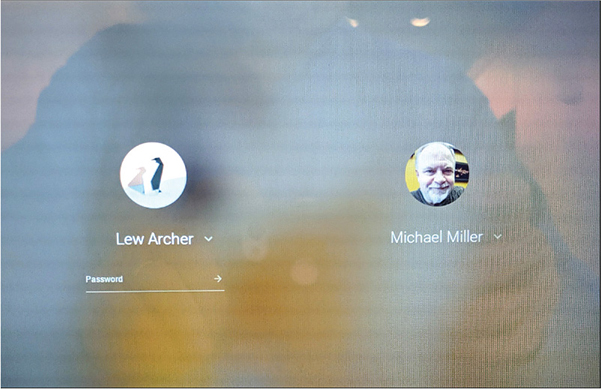
In this chapter, you learn how to create multiple users for your Chromebook, how to switch from user to user, and how to edit your account picture and information.
A Chromebook is only a piece of hardware; all of your personal settings, information, and data are stored online. As such, you can log in to any Chromebook machine with your Google Account, and it’ll look ...
Get My Google Chromebook, 4th Edition now with the O’Reilly learning platform.
O’Reilly members experience books, live events, courses curated by job role, and more from O’Reilly and nearly 200 top publishers.

