5. Connecting to Bluetooth, Wi-Fi, and VPNs
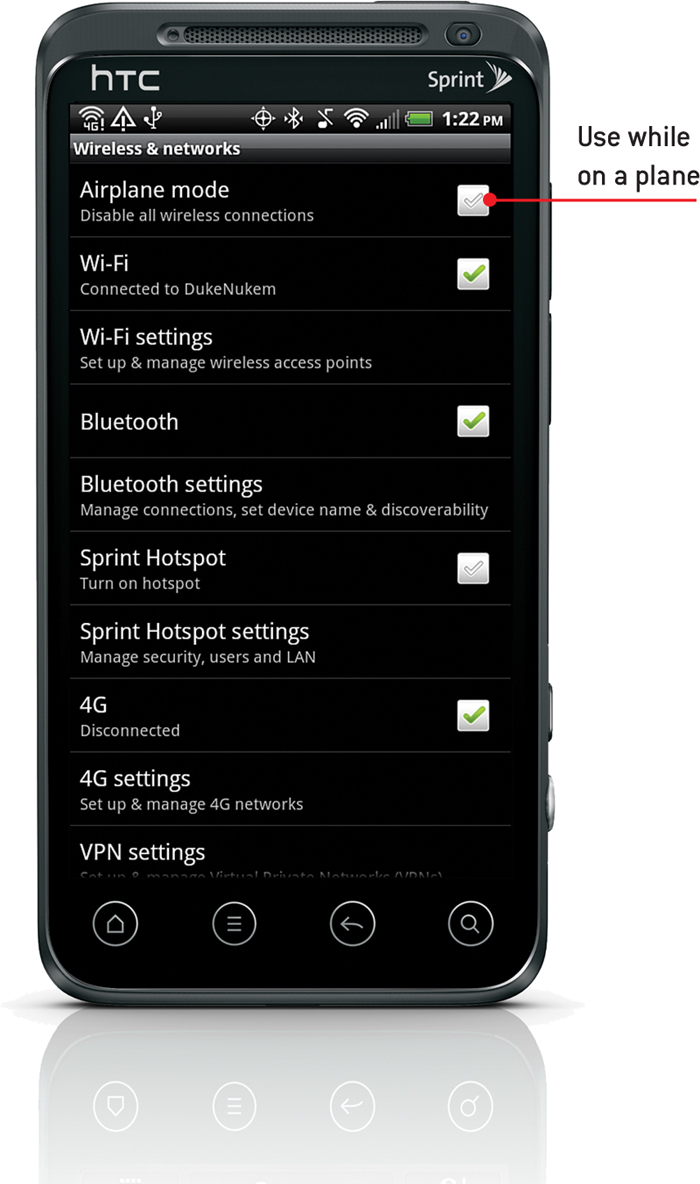
In this chapter, you learn about your EVO 3D’s connectivity capabilities including Bluetooth, Wi-Fi, VPN, and web browsing. Topics include the following:
• Connecting to Bluetooth devices
• Connecting to Wi-Fi networks
• Using Virtual Private Networks (VPNs)
• Turning your EVO 3D into a Wi-Fi hotspot
Your EVO 3D can connect to Bluetooth devices such as headsets, computers, and car in-dash systems, as well as to Wi-Fi networks, and 2G, 3G, and 4G (WiMax) cellular networks. It has all the connectivity you should expect on a great smartphone. Your EVO 3D can also connect to virtual private networks (VPN) ...
Get My HTC EVO™ 3D now with the O’Reilly learning platform.
O’Reilly members experience books, live events, courses curated by job role, and more from O’Reilly and nearly 200 top publishers.

