7. Editing Video Color, Brightness, and More
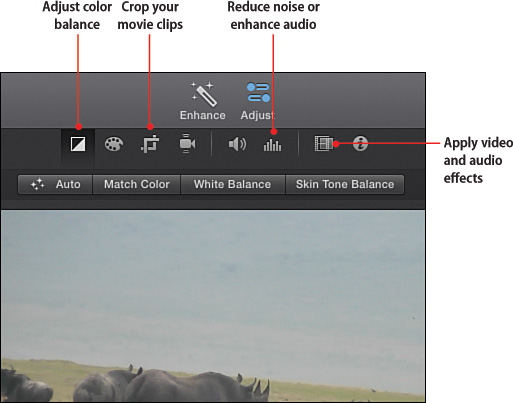
In this chapter, you find out how to make adjustments to your movie clips to make them look and sound better. Topics include the following:
→ Letting iMovie automatically enhance your movie clips
→ Adjusting color balance, brightness, temperature, and saturation
→ Fixing rolling shutter and stabilizing shaky video
→ Adjusting movie clip volume and overall sound
When you import movie clips into iMovie, unless you are an expert videographer the clips will likely need some attention to make them look and sound better. You might even need to stabilize shaky video. Luckily, iMovie has all the tools to turn ...
Get My iMovie® now with the O’Reilly learning platform.
O’Reilly members experience books, live events, courses curated by job role, and more from O’Reilly and nearly 200 top publishers.

