Chapter 2. How to Use iOS
Your iPhone has a very manageable number of keys. This means that you operate it mainly via the touchscreen, which, as the name already indicates, reacts to your touch.
You just need to learn a few gestures to get the most out of your iPhone.
Operating the iPhone with Gestures
Tapping an item on the screen is what you will probably do most often. A simple rule applies: Whenever you want to select, activate, or start something, just tap it once. This applies to starting an application as well as enabling checkboxes or activating and deactivating menu items. If you tap them, something will happen.
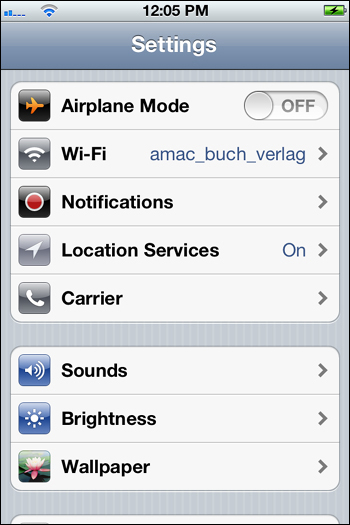
For example, if you want ...
Get My iPhone and Me: For iPhone 4S and iOS 5 now with the O’Reilly learning platform.
O’Reilly members experience books, live events, courses curated by job role, and more from O’Reilly and nearly 200 top publishers.

