Appendix . Bonus Chapters
Using the Songs Tool to Find Music
You can use the Songs tool to easily find specific songs.
On the Home screen, tap the Music button.

Tap Songs. You see a screen showing all of the songs on the iPod touch, organized alphabetically. Under each song, you see the artist and album from which the song comes.
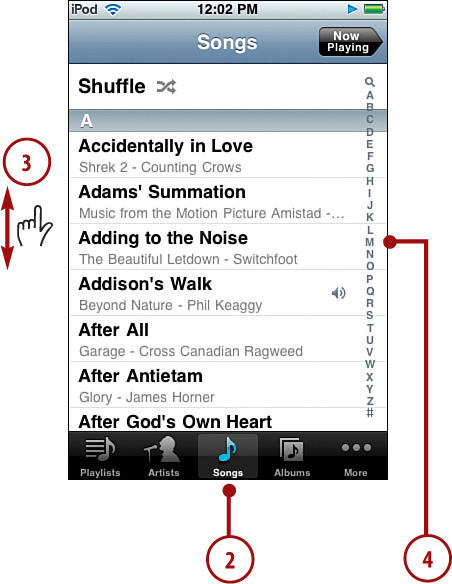
Drag your finger up and down the list to browse all available songs. (If you browse to the top of the screen, you see the Search tool with which you can search for specific songs. See “Searching for Music” later in this chapter.) ...
Get My iPod touch now with the O’Reilly learning platform.
O’Reilly members experience books, live events, courses curated by job role, and more from O’Reilly and nearly 200 top publishers.

