3. Connecting Your Mac to a Network
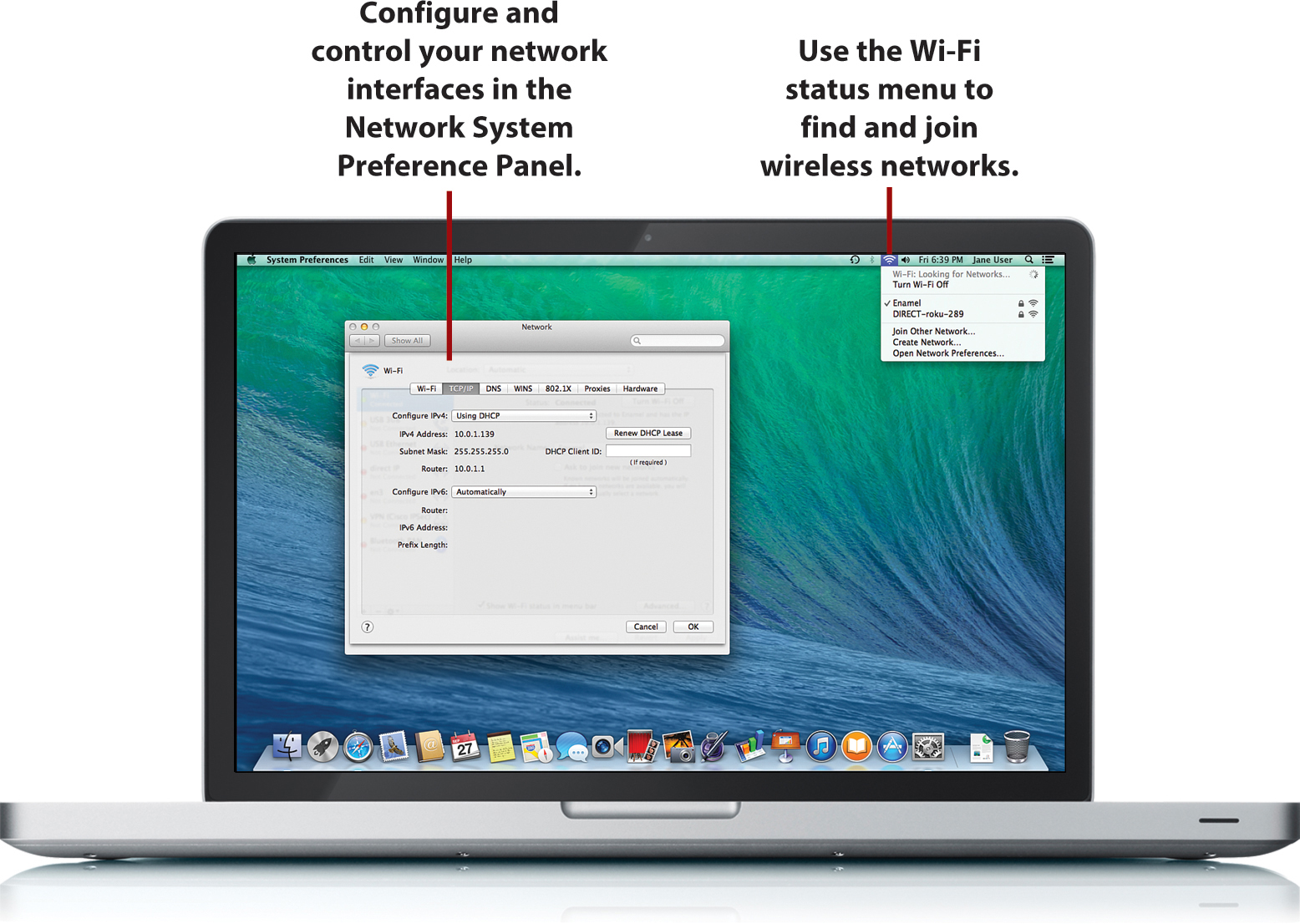
In this chapter, you learn how to get your Mac online, including tasks like:
→ Connecting to wired networks
→ Connecting to secure wireless networks
→ Configuring network address, DNS, and routing information
→ Verifying network connections
→ Creating VPN connections
→ Managing multiple connections with Locations
Being connected to a network gives you access to information, files, and services such as email or the Web. Your Mac comes with the latest networking technology—802.11ac Wi-Fi and gigabit Ethernet, making it a snap to connect to existing wired or wireless networks.
Connecting to a Wired Network
The ...
Get My MacBook® (covers OS X Mavericks on MacBook, MacBook Pro, and MacBook Air), Fourth Edition now with the O’Reilly learning platform.
O’Reilly members experience books, live events, courses curated by job role, and more from O’Reilly and nearly 200 top publishers.

