2. Making the Most of Your MacBook’s Screen Space
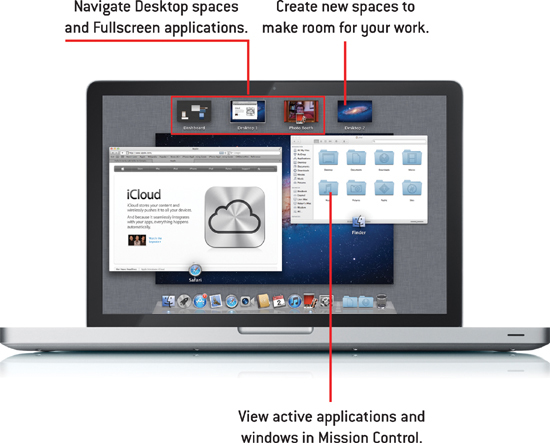
In this chapter, you’ll learn how to take control of your applications and windows.
• Find your way around Mission Control
• Manage applications and windows
• Create new spaces
• Launch applications with Launchpad
• Create application groups in Launchpad
• Uninstall applications through Launchpad
Introduction
As applications become more complex, so does the task of managing them. Software is installed everywhere, windows are spread out over your desktop, and just trying to find your way through the maze of information overload can be nightmarish. Lion attempts to bring the madness under control ...
Get My MacBook® now with the O’Reilly learning platform.
O’Reilly members experience books, live events, courses curated by job role, and more from O’Reilly and nearly 200 top publishers.

