6. Sharing Devices, Files, and Services on a Network
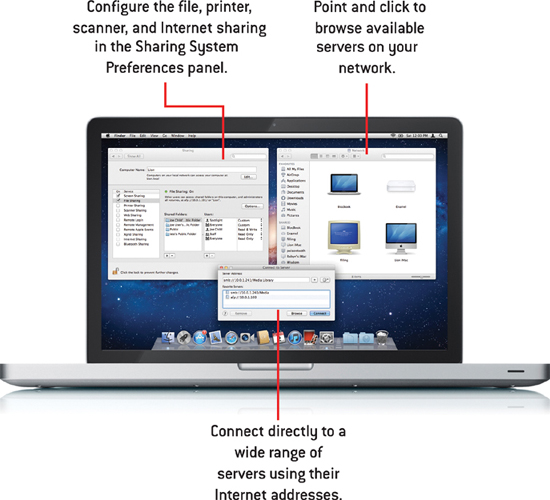
In this chapter, you’ll learn how to use your MacBook to share and access resources over a network, including
• Sharing files and folders with Macs Using AirDrop and File Sharing
• File sharing with Windows 7 computers
• Setting Share Permissions
• Sharing and accessing network printers
• Sharing and accessing flatbed scanners
• Viewing and sharing your MacBook screen
• Turning your MacBook into an Internet Access Point
Introduction
Your MacBook is a self-contained workstation that packs all the power you need into a highly portable package. That doesn’t mean, however, that you have to live ...
Get My MacBook® now with the O’Reilly learning platform.
O’Reilly members experience books, live events, courses curated by job role, and more from O’Reilly and nearly 200 top publishers.

