2. Preparing Your Windows 7 PC
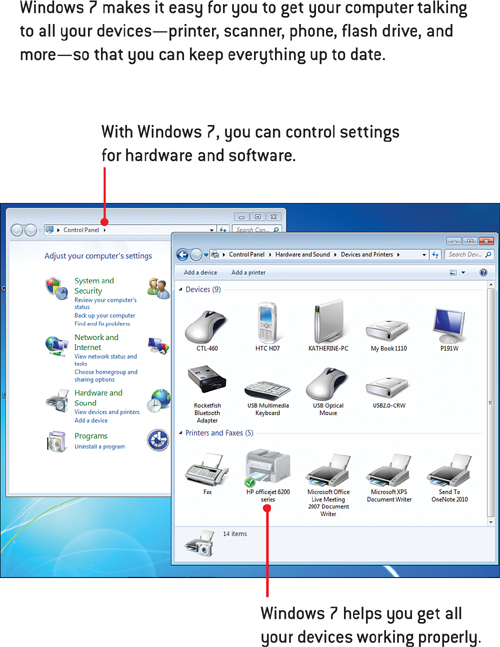
This chapter shows you how to get your computer ready to work with programs, printers, and the Web:
• Getting ready to use hardware
• Setting up Internet connections
Chances are, if you just purchased your new Windows 7 PC, you’re probably looking forward to trying out the things you really want to do, such as browse the Web, play games, watch a video, or view your favorite photos. It’s okay to do some of the fun stuff first, but don’t neglect some of the necessary tasks. For example, you ...
Get My Microsoft® Windows® 7 PC now with the O’Reilly learning platform.
O’Reilly members experience books, live events, courses curated by job role, and more from O’Reilly and nearly 200 top publishers.

