4. Securing Your Windows 7 PC
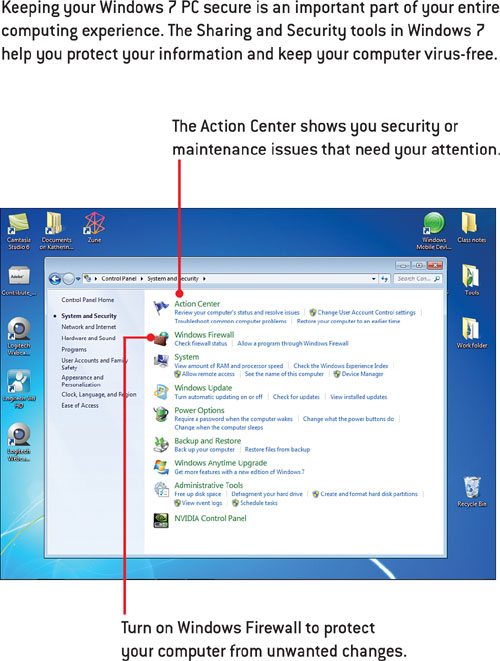
This chapter shows you how to make sure your Windows 7 PC is as secure as possible by showcasing these tasks:
• Working with the Action Center
• Turning on your Windows Firewall
• Changing User Account Control settings
Today, computer protection is nothing to sneeze at; there are many potential dangers lurking out there that are all too eager to infect your hard drive, hijack your email, or steal your sensitive financial information. Luckily, Windows 7 includes a number of tools and features that can help you ensure your system and data are as ...
Get My Microsoft® Windows® 7 PC now with the O’Reilly learning platform.
O’Reilly members experience books, live events, courses curated by job role, and more from O’Reilly and nearly 200 top publishers.

