8. Doing the Web Thing (Plus Email and Calendars, Too)
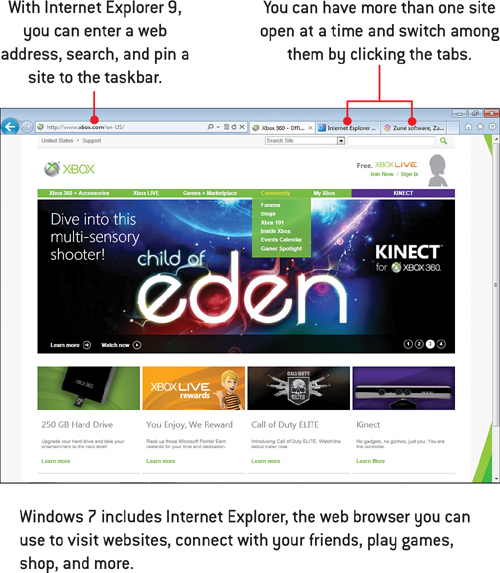
In this chapter, you learn how to browse the web securely and find what you seek using Internet Explorer. Specifically, you learn how to use your web browser for the following tasks:
• Getting online with Internet Explorer
• Adding and managing favorites
• Setting Internet options
• Understanding web slices
• Working with RSS feeds
• Setting security options
• Securing your browsing experience
• Getting email with Windows Live Mail
Where would we be without our web browsers?
Today we can’t go very long without needing to get on the web to find something—a quote, new shoes, ...
Get My Microsoft® Windows® 7 PC now with the O’Reilly learning platform.
O’Reilly members experience books, live events, courses curated by job role, and more from O’Reilly and nearly 200 top publishers.

