8. GPS and Navigation
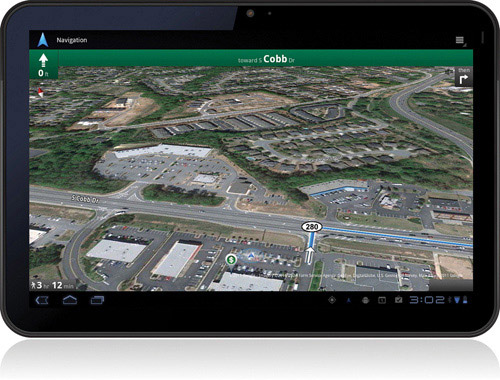
Use the built-in GPS to get directions to gas, ATMs, restaurants, and other desired destinations.
In this chapter, you learn how to use the Xoom’s GPS feature with the Navigation app, including getting directions via the Speak Destination and Type Destination tools. You also learn about Places and how easy it is to use to find specific services, such as gas, ATMs, and more.
• Finding Food, Gas, and an ATM
• Avoiding Tollbooths and Highways
• Taking a Stroll Instead
With Xoom’s GPS capabilities, you ...
Get My Motorola Xoom™ now with the O’Reilly learning platform.
O’Reilly members experience books, live events, courses curated by job role, and more from O’Reilly and nearly 200 top publishers.

