11. Webcam, Text, and Phone Chats
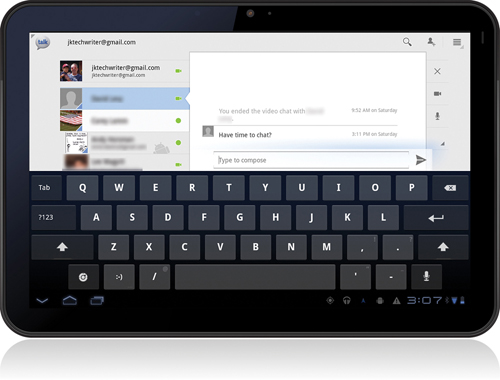
Chat with contacts using Instant Messaging or use the Xoom’s built-in webcam for real-time video chats.
In this chapter, you learn how to use your Xoom to have a webcam chat with another Google user using the Talk app. You also learn how to use your Xoom to participate in Instant Messaging sessions with Talk. Finally, you see how to make phone calls using the Skype app.
• Using the Webcam for Video Chat
• Instant Message with a Friend
• Making a Phone Call with Skype
Your Xoom has a built-in webcam and microphone that makes it a perfect tool for chatting with friends and family over the Internet. ...
Get My Motorola Xoom™ now with the O’Reilly learning platform.
O’Reilly members experience books, live events, courses curated by job role, and more from O’Reilly and nearly 200 top publishers.

