Chapter 9. Taking, Storing, and Viewing Pictures
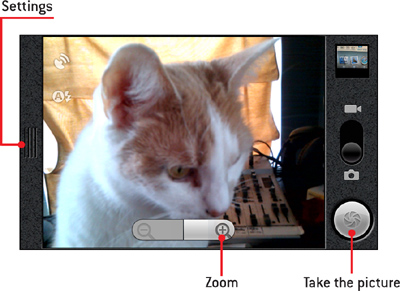
In this chapter, you learn how to take pictures with your Nexus One, how to store them, and how to share them with friends. Topics include the following:
→ Using the camera
→ Sharing pictures
→ Synchronizing pictures
→ Viewing pictures
Your Nexus One has a decent 5 megapixel camera with mechanical auto-focus. This means it can take really good pictures. After you take those great pictures, you can share them with friends. You can also synchronize the pictures to your computer to possibly print out.
Using the Camera
Let’s start by looking at the Camera application itself before we discuss sharing ...
Get My Nexus One™ now with the O’Reilly learning platform.
O’Reilly members experience books, live events, courses curated by job role, and more from O’Reilly and nearly 200 top publishers.

