5. Working with Page Layout in Word
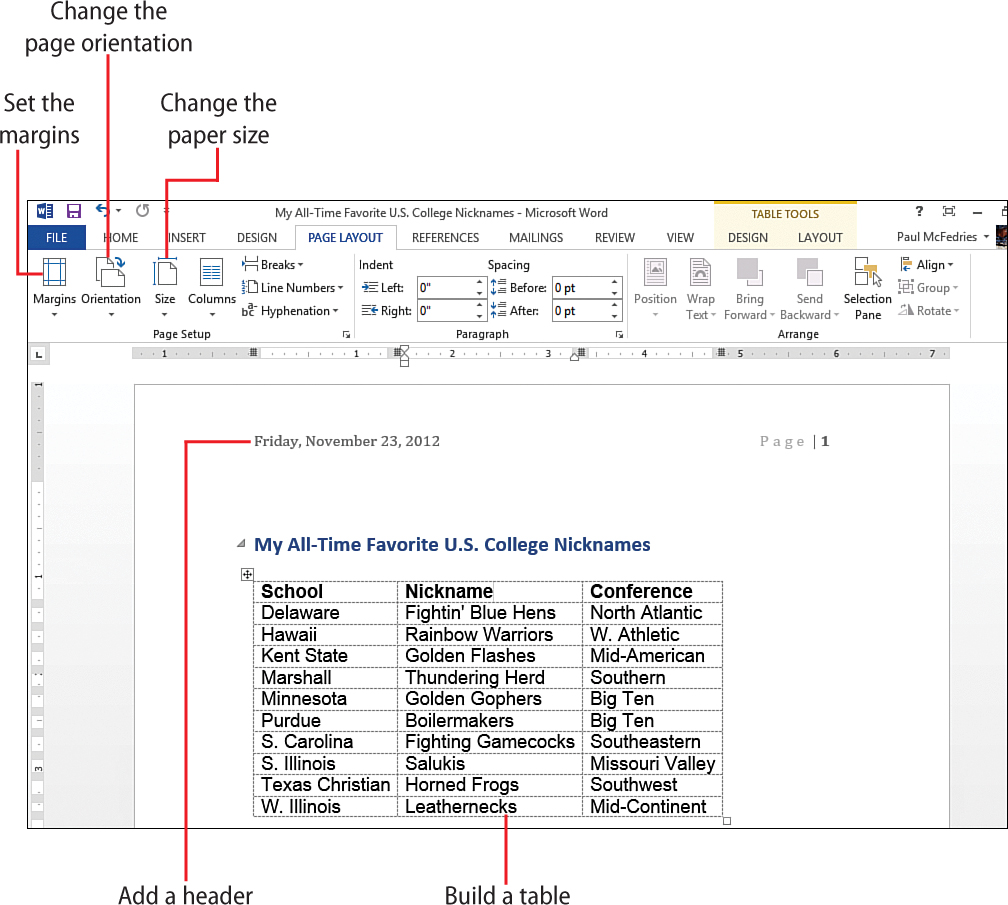
In this chapter, you’ll learn about creating tables to hold structured data, adding headers and footers to your documents, and working with page layout options, such as margins, page orientation, and paper size.
→ Inserting a table into a Word document
→ Working with table rows and columns
→ Adding and populating document headers and footers
→ Setting the page margins
→ Choosing a page orientation and paper size
In the previous chapter, you dealt with Word at the “tree” level of words, sentences, and paragraphs. But getting more out of Word also requires that you deal with the program at the “forest” level of ...
Get My Office 2013 RT now with the O’Reilly learning platform.
O’Reilly members experience books, live events, courses curated by job role, and more from O’Reilly and nearly 200 top publishers.

