15. Customizing the Office RT Applications
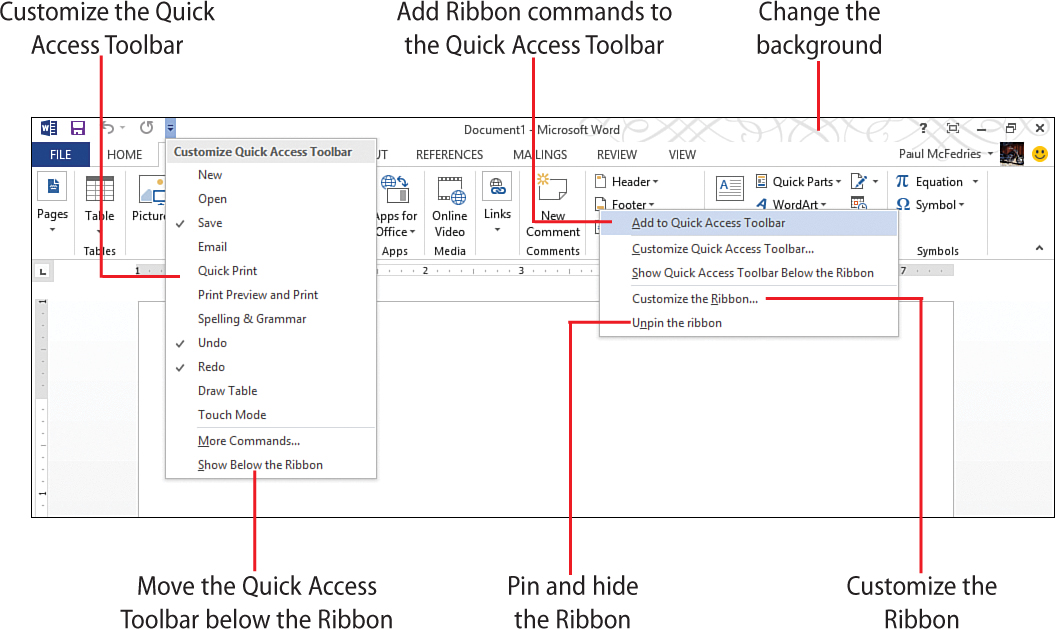
In this chapter, you’ll learn about customizing the Office RT applications, including working with the application options and customizing the interface.
→ Accessing the Options dialog box for the Office RT applications
→ Changing your Office RT user name and initials
→ Pinning, hiding, and customizing the Ribbon
→ Positioning and customizing the Quick Access Toolbar
→ Changing the background for the Office RT applications
This book is called My Office RT, so it’s time you learned how to put the “My” in Office RT. I speak, of course, about customizing the applications in some way. After all, the interface ...
Get My Office 2013 RT now with the O’Reilly learning platform.
O’Reilly members experience books, live events, courses curated by job role, and more from O’Reilly and nearly 200 top publishers.

