10. Working with PowerPoint Slide Shows
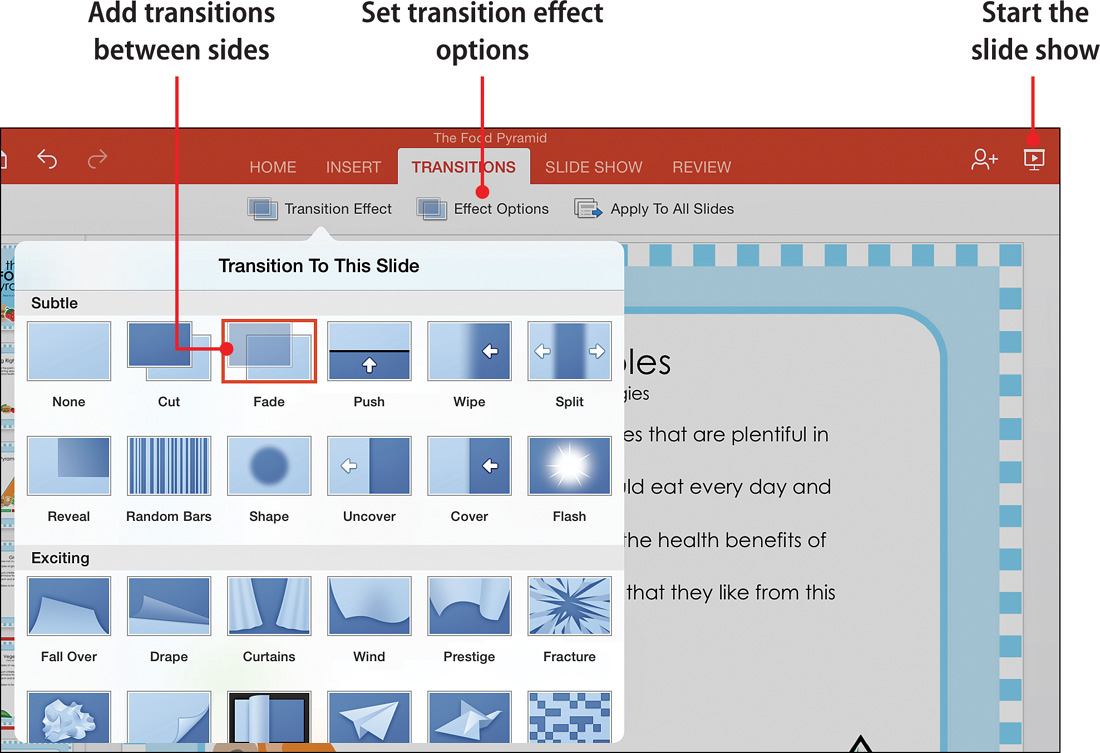
In this chapter, you learn how to work with PowerPoint slide shows, including how to set up slide animations, work out slide timings, record narration, and run the slide show.
→ Adding transitions to your slides
→ Working transition options
→ Starting and navigating a slide show
→ Annotating a running slide show
In Chapter 9, “Building a PowerPoint Presentation,” I mentioned that your goal when creating your slides should be to achieve a balance between eye candy and content. That is, although you need to tweak your slide fonts, colors, and effects to a certain extent to add visual interest, you do not want ...
Get My Office® for iPad® now with the O’Reilly learning platform.
O’Reilly members experience books, live events, courses curated by job role, and more from O’Reilly and nearly 200 top publishers.

