13. Connecting Peripherals to Your Mac
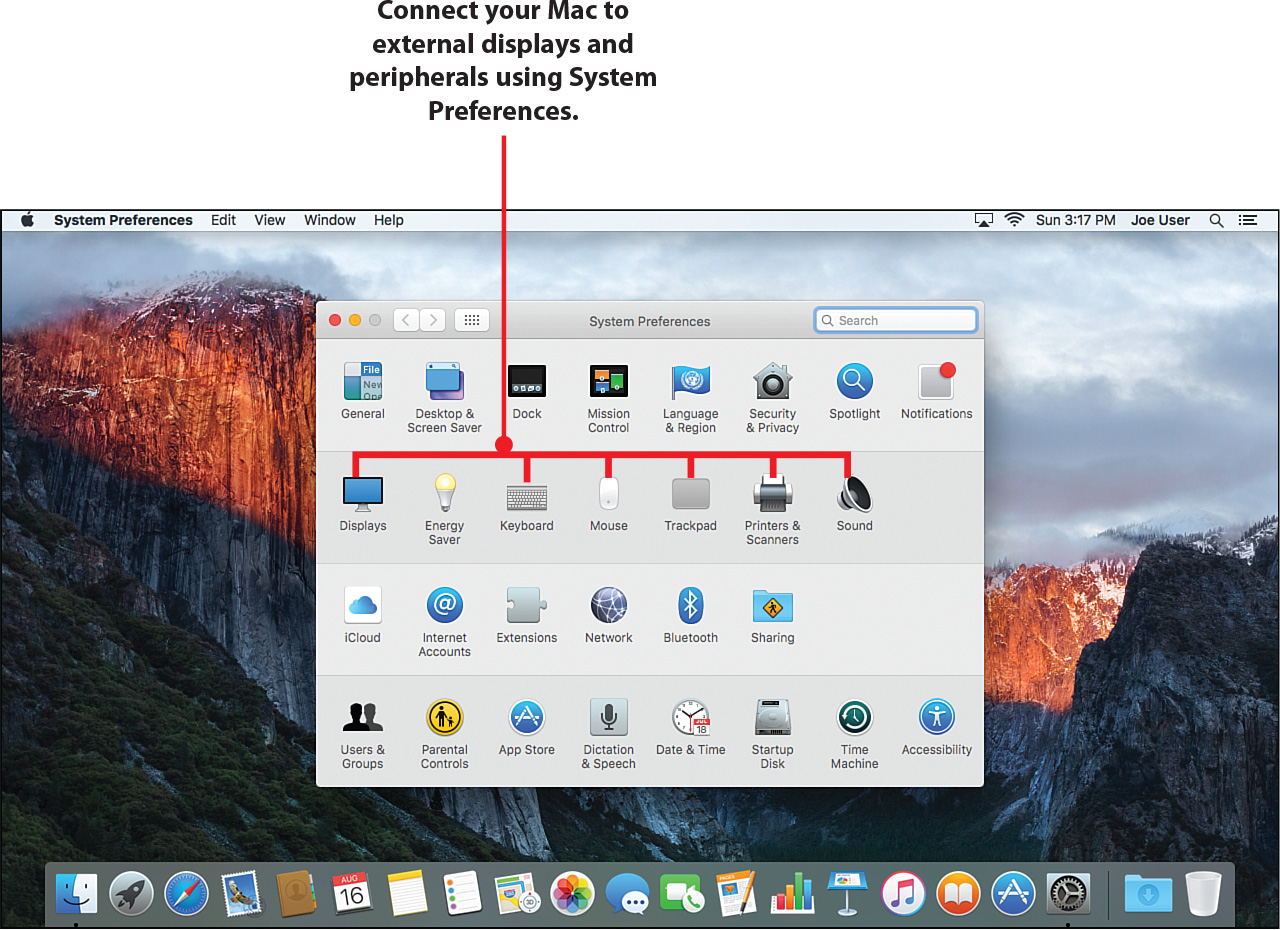
In this chapter, you find out how to connect devices to your Mac and immediately expand your system’s capabilities, including:
→ Adding a keyboard and mouse
→ Pairing Bluetooth devices
→ Connecting and configuring external displays
→ Sending video and audio to an Apple TV
→ Adding and using printers
→ Accessing and using popular scanners
The Mac comes with everything you need to get started using the system, but that doesn’t mean that you can’t expand it. Your Mac can interface with many different devices—frequently without requiring any additional software to be installed.
In this chapter we look at the ...
Get My OS X® (El Capitan Edition) now with the O’Reilly learning platform.
O’Reilly members experience books, live events, courses curated by job role, and more from O’Reilly and nearly 200 top publishers.

