9. Capturing and Managing Photos
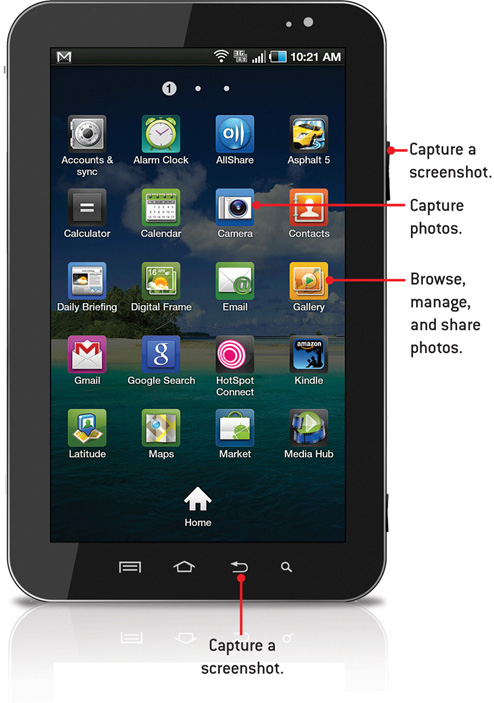
In this chapter, you learn how to capture photos and screenshots, share photos via email and slideshows, and view and manage photos with Gallery.
• Taking a Photo
• Navigating Image Viewer
• Tips for Capturing Photos
• Managing Photos with Gallery
• Emailing Photos
• Performing Screen Captures
• Cropping Images
Along with transferring images from other sources, such as your computer, to your Galaxy Tab, your Tab is capable of taking high-quality photos and can house thousands of photos organized in categories. You also have the capability to take screenshots of the Tab’s interface.
Your Galaxy Tab’s high-resolution ...
Get My Samsung Galaxy Tab™ now with the O’Reilly learning platform.
O’Reilly members experience books, live events, courses curated by job role, and more from O’Reilly and nearly 200 top publishers.

