3. Browsing the Web
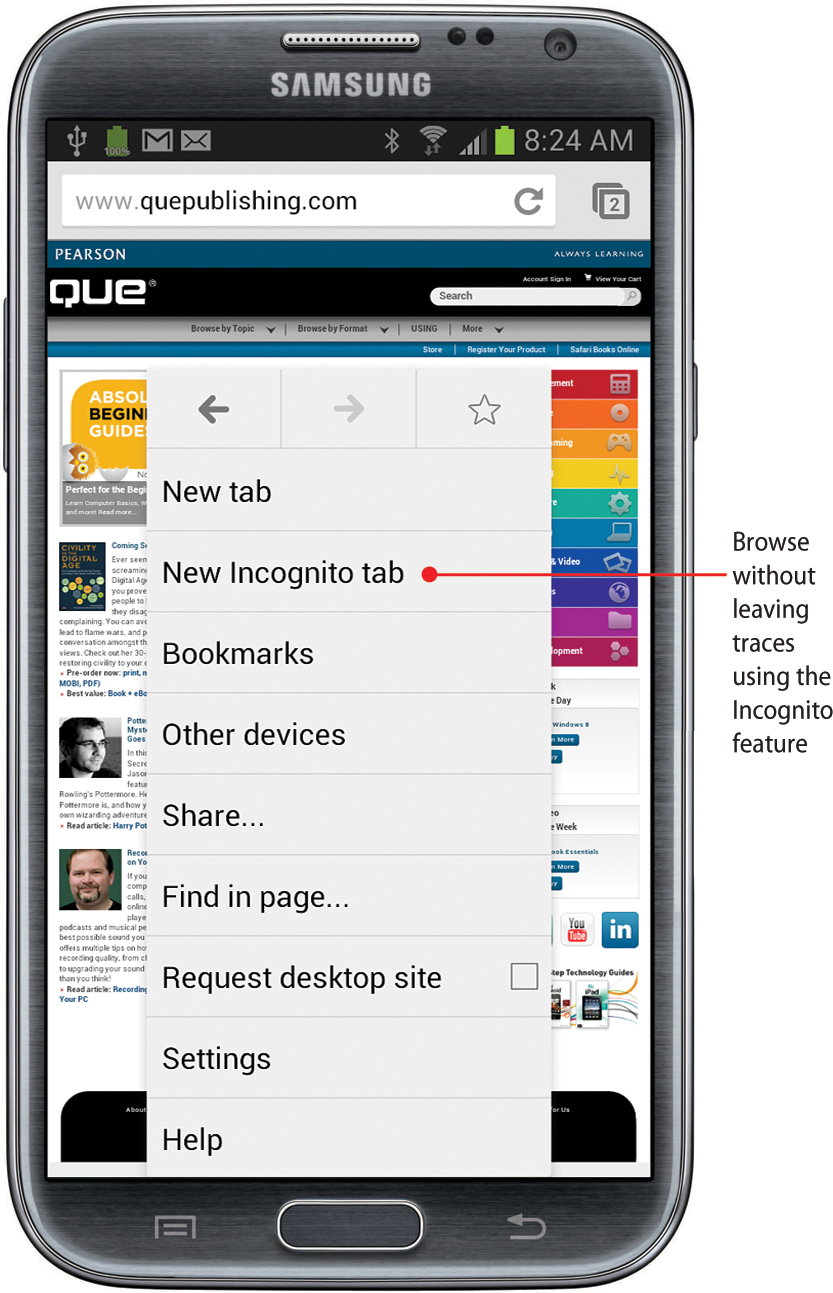
In this chapter, you discover how to browse the World Wide Web using the Chrome browser app that comes with your Galaxy Note II. Topics include the following:
→ Bookmarking websites
→ Using tricks to browse quickly
→ Keeping track of websites you have visited
→ Configuring Chrome to work your way
Your Galaxy Note II has a full-featured web browser that enables you to take full advantage of its large screen. You can bookmark sites you want to revisit, hold your Galaxy Note II in landscape orientation so you can see more on the screen, and even share your GPS location with sites.
Navigating with Chrome
The Chrome browser app ...
Get My Samsung Galaxy Note™ II now with the O’Reilly learning platform.
O’Reilly members experience books, live events, courses curated by job role, and more from O’Reilly and nearly 200 top publishers.

