16. Getting Fit with S Health
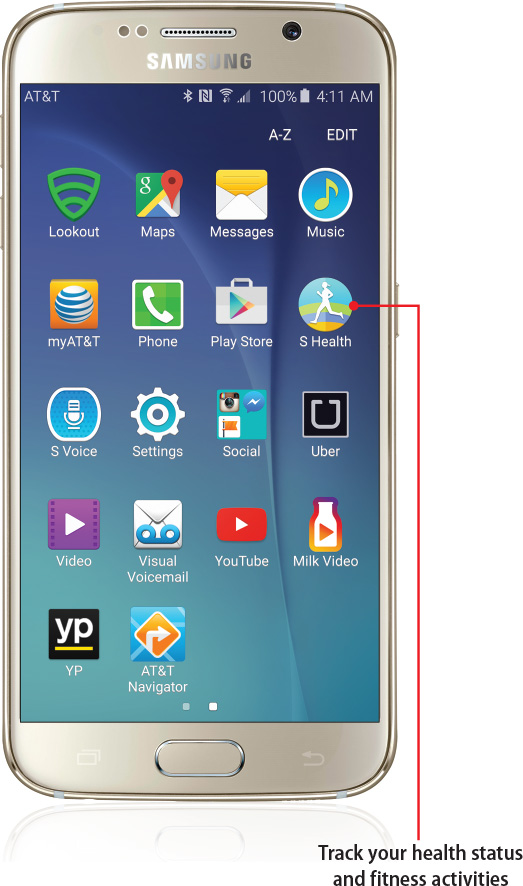
This chapter covers how to use the preinstalled S Health app on your Galaxy S6 or S6 edge to track your health and fitness activities. Topics discussed in this chapter include:
→ Starting the S Health app
→ Creating activity trackers
→ Synchronizing your health data and changing settings
→ Tracking your physical activity and status
→ Connecting with related third-party apps and accessories
→ Setting activity goals and running programs
As you’ll probably have your Galaxy S6 or S6 edge with you as you go places, the preinstalled S Health app makes it easy to use the device to track your current health. If you don’t ...
Get My Samsung Galaxy S6 now with the O’Reilly learning platform.
O’Reilly members experience books, live events, courses curated by job role, and more from O’Reilly and nearly 200 top publishers.

