7. Contacts
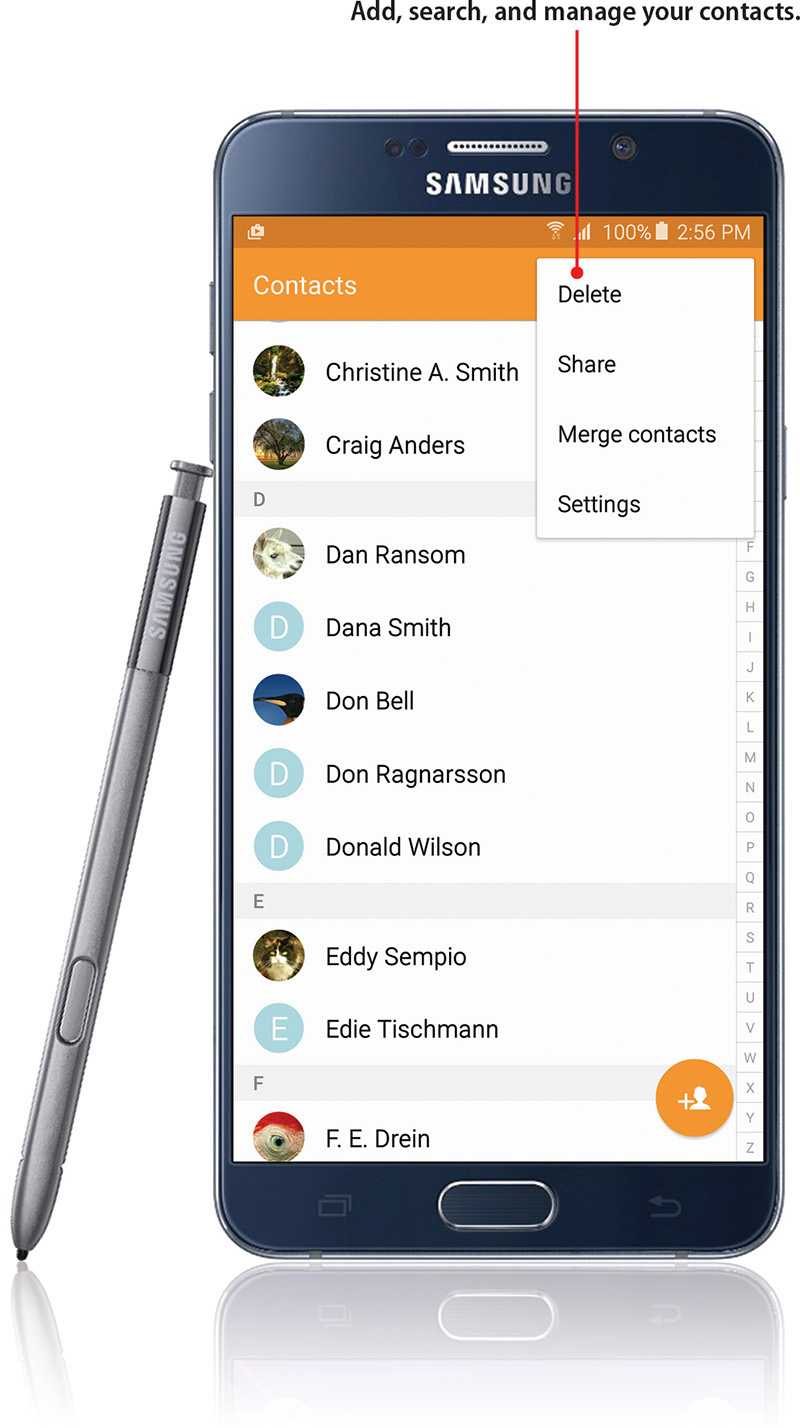
In this chapter, you become familiar with your Galaxy Note 5’s contact-management application, which is called Contacts. You find out how to add contacts, synchronize contacts, join duplicate contacts, and add a contact to your Home screen for instant access. Topics include the following:
![]() Adding accounts for syncing contacts
Adding accounts for syncing contacts
![]() Navigating the Contacts app
Navigating the Contacts app
Adding and managing contacts
Creating contact groups and favorite contacts
On any ...
Get My Samsung Galaxy Note® 5 now with the O’Reilly learning platform.
O’Reilly members experience books, live events, courses curated by job role, and more from O’Reilly and nearly 200 top publishers.

