6. Securing Your Windows 8 Computer
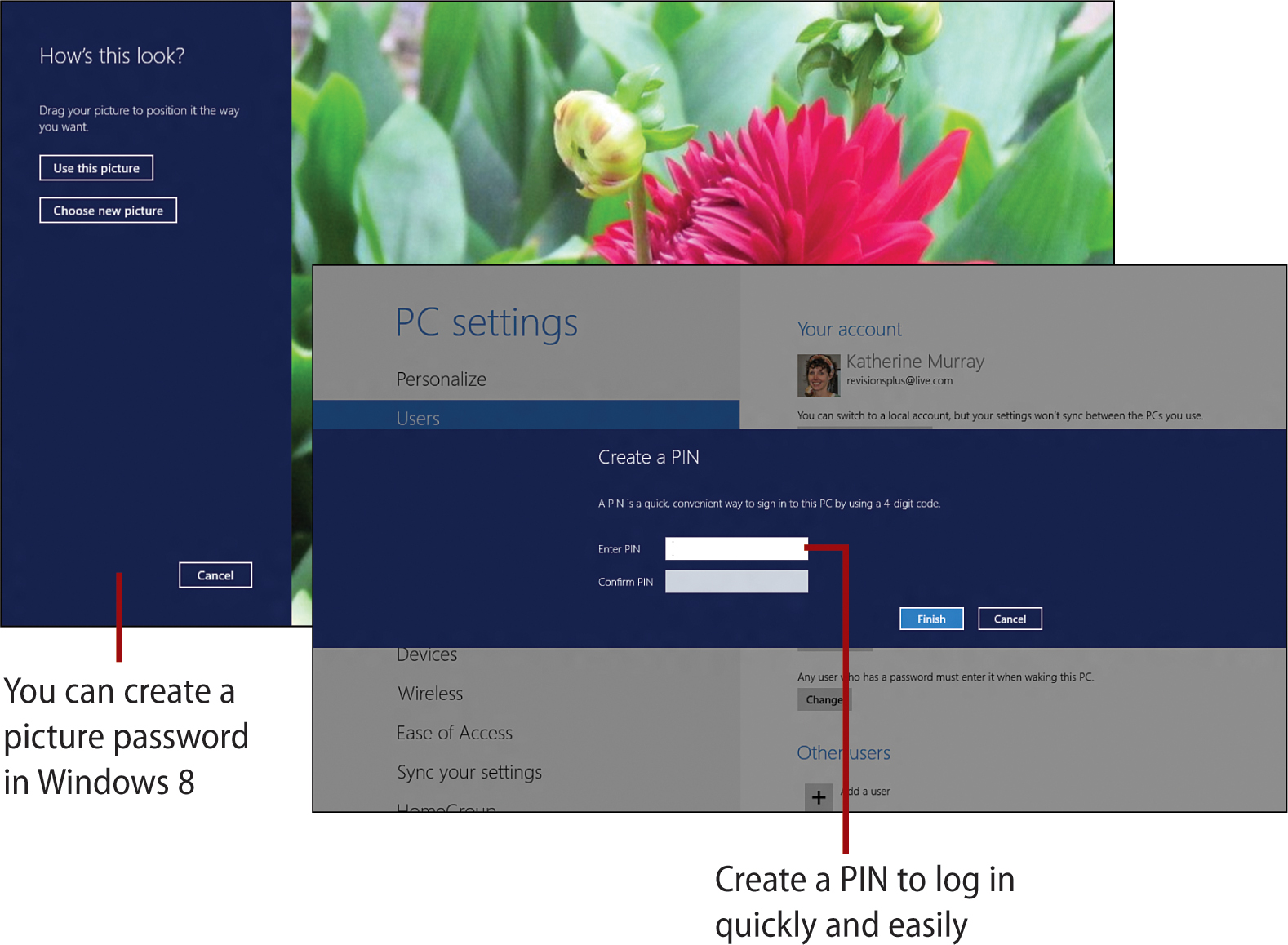
This chapter shows you the security features in Windows 8 by focusing on the following tasks:
• Working with the Action Center
• Turning on your Windows Firewall
Today our computers seem to be attacked on many fronts. We receive phishing messages through email messages that look legitimate; we risk catching viruses when we download files; we can pick up unwanted parasites browsing the web. Thank goodness, Windows 8 is the most secure Windows operating system released to-date. Over the last few releases, ...
Get My Windows® 8 now with the O’Reilly learning platform.
O’Reilly members experience books, live events, courses curated by job role, and more from O’Reilly and nearly 200 top publishers.

