7. Exploring Windows 8 Apps
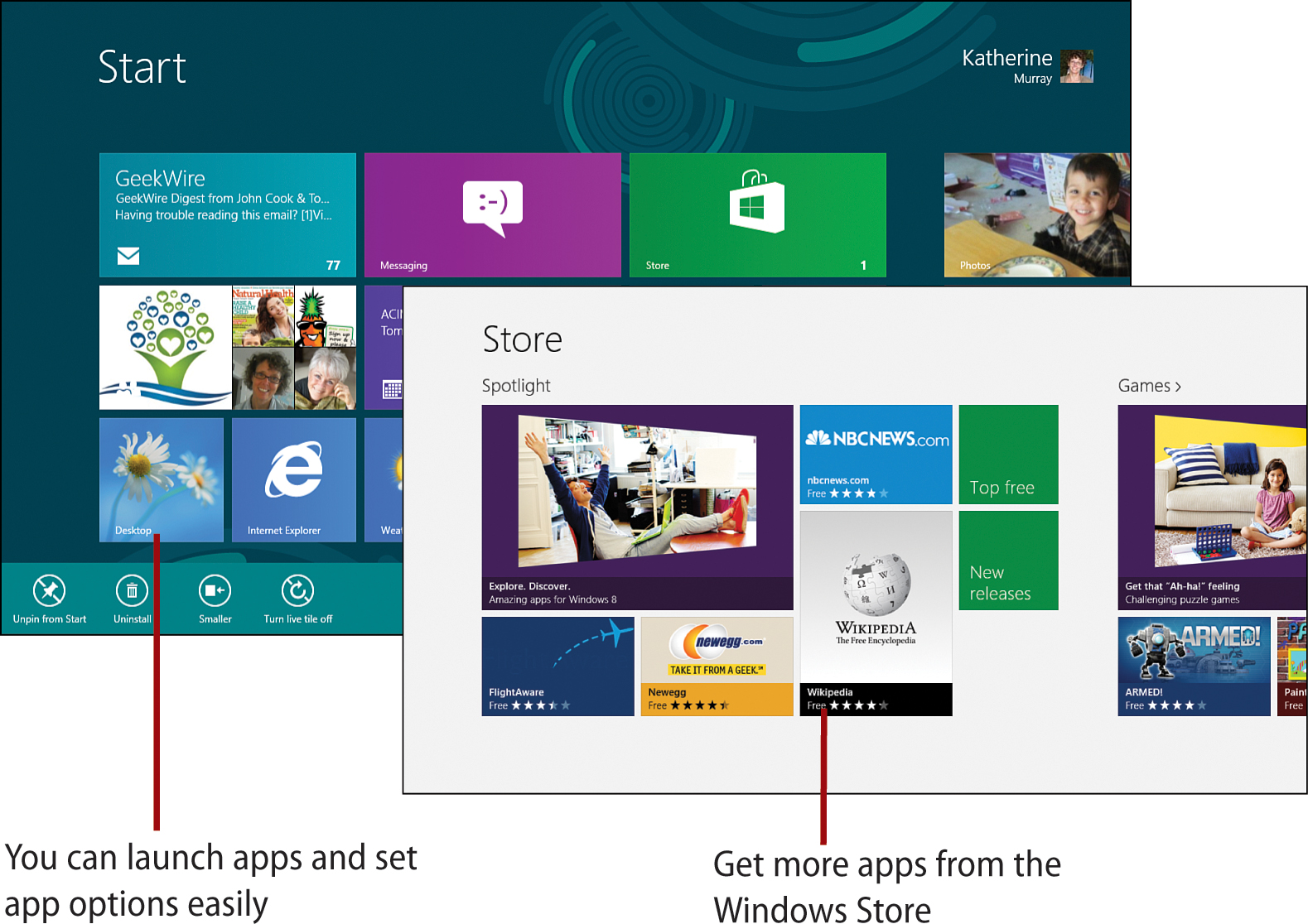
This chapter shows you how to find, launch, and work with apps in Windows 8 by showcasing these tasks:
• Getting new apps from the Windows Store
• Starting and stopping a program from the desktop
• Repairing and uninstalling programs
I bet I can guess the first thing you did after powering up your computer and glancing at the beautiful Windows 8 Start screen: You tapped or clicked one of the colorful tiles, just to see what it would do, right? Who can resist the app tiles on the Start screen?
Instead of a long, somewhat boring ...
Get My Windows® 8 now with the O’Reilly learning platform.
O’Reilly members experience books, live events, courses curated by job role, and more from O’Reilly and nearly 200 top publishers.

