3. Using Windows 8—If You’ve Used Windows Before
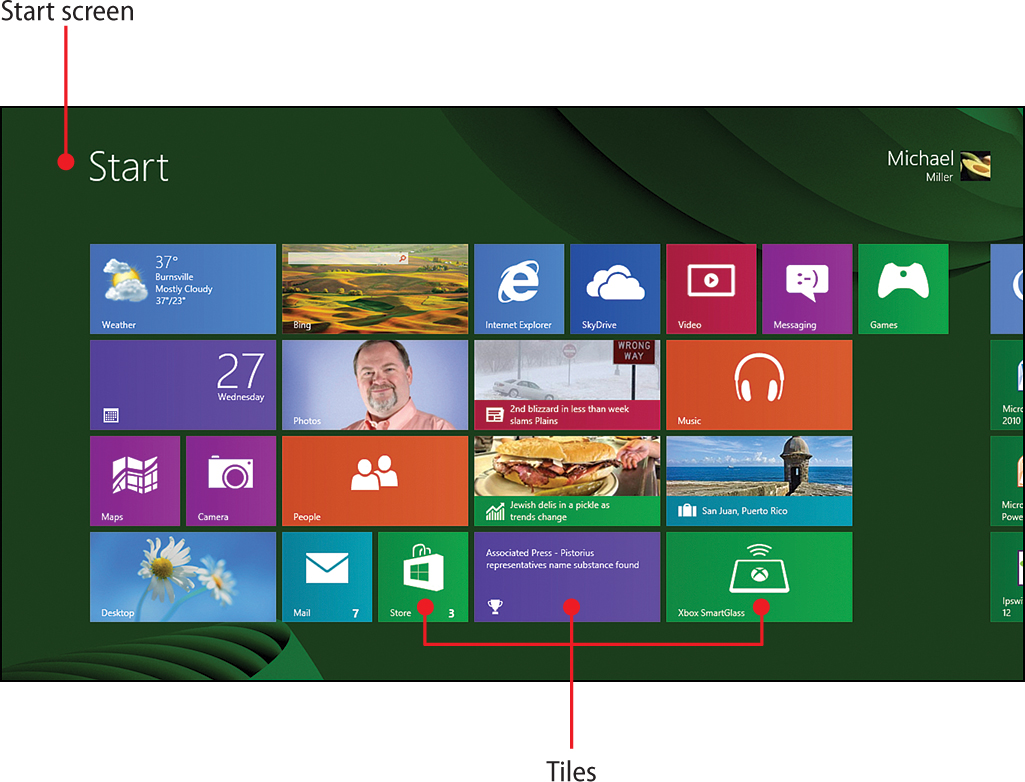
In this chapter you find out how to do your current tasks on a new Windows 8 computer.
→ Logging in with the New Lock Screen
→ Launching Apps from the New Start Screen
→ Using New and Traditional Apps
→ Exploring Improved System Tools
→ Configuring Options from the Charms Bar
→ Relearning Essential Operations
If you’ve used a computer before, it’s likely that you find Windows 8 a tad confusing. That’s natural; the Windows 8 interface is unlike anything you’ve seen before.
You see, Windows 8 represents a new approach to computing. Microsoft’s goal was to introduce a single operating system that provides ...
Get My Windows® 8 Computer for Seniors now with the O’Reilly learning platform.
O’Reilly members experience books, live events, courses curated by job role, and more from O’Reilly and nearly 200 top publishers.

