5. Personalizing Windows 8
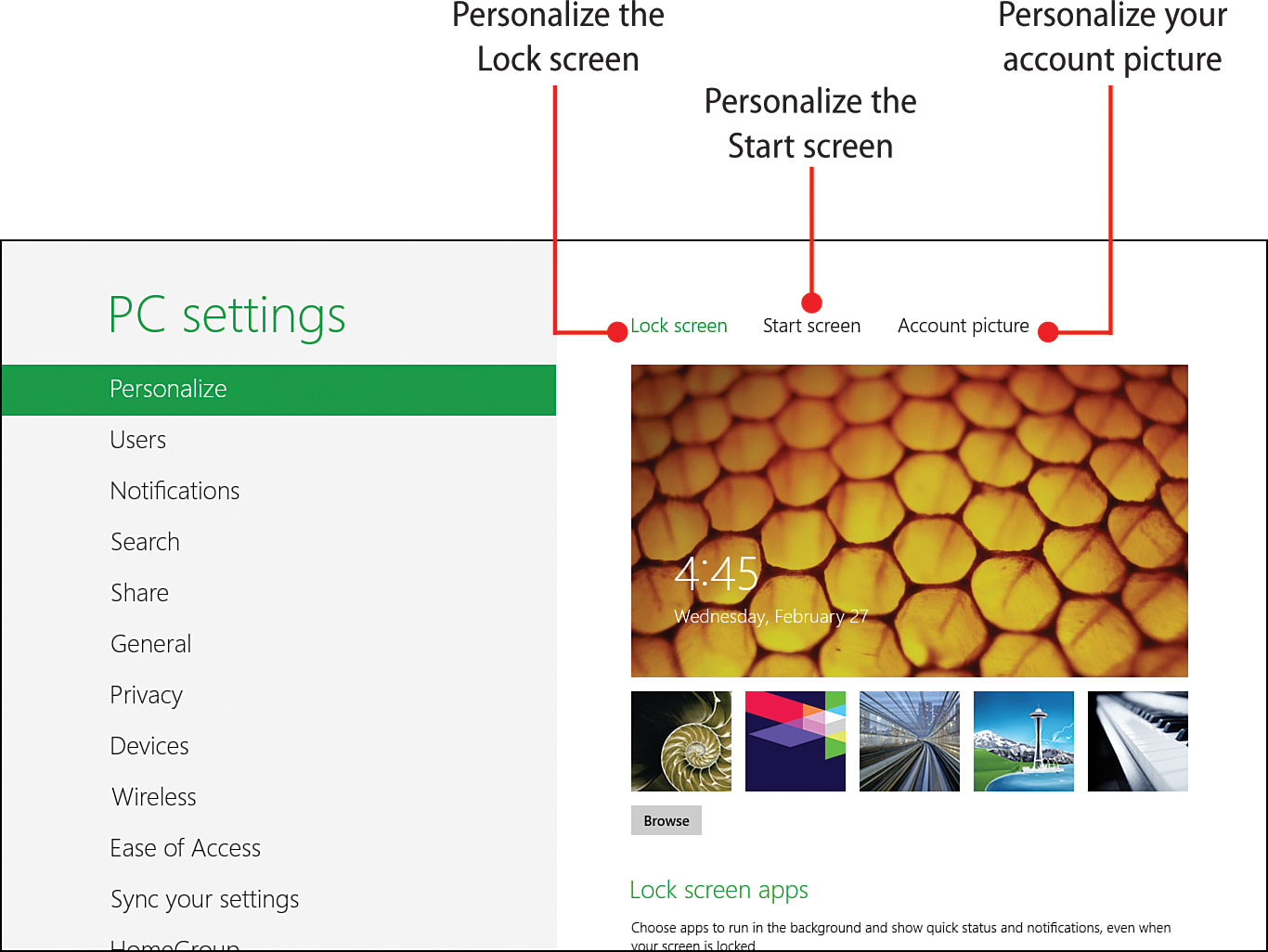
In this chapter you find out how to customize the look and feel of Windows 8 to your own personal satisfaction.
→ Personalizing the Start Screen
→ Personalizing the Lock Screen
→ Configuring Other Windows Settings
Whether you’re new to computers or have some experience under your belt, Windows 8 is a horse of a different color. Lots of different colors, actually, as you can see from the colorful tiles on the Start screen.
Fortunately, there are some simple things you can do to personalize your own version of Windows 8. You can rearrange the tiles on the Start screen, pick different background colors and images, and otherwise ...
Get My Windows® 8 Computer for Seniors now with the O’Reilly learning platform.
O’Reilly members experience books, live events, courses curated by job role, and more from O’Reilly and nearly 200 top publishers.

