15. Reading Books on Your PC
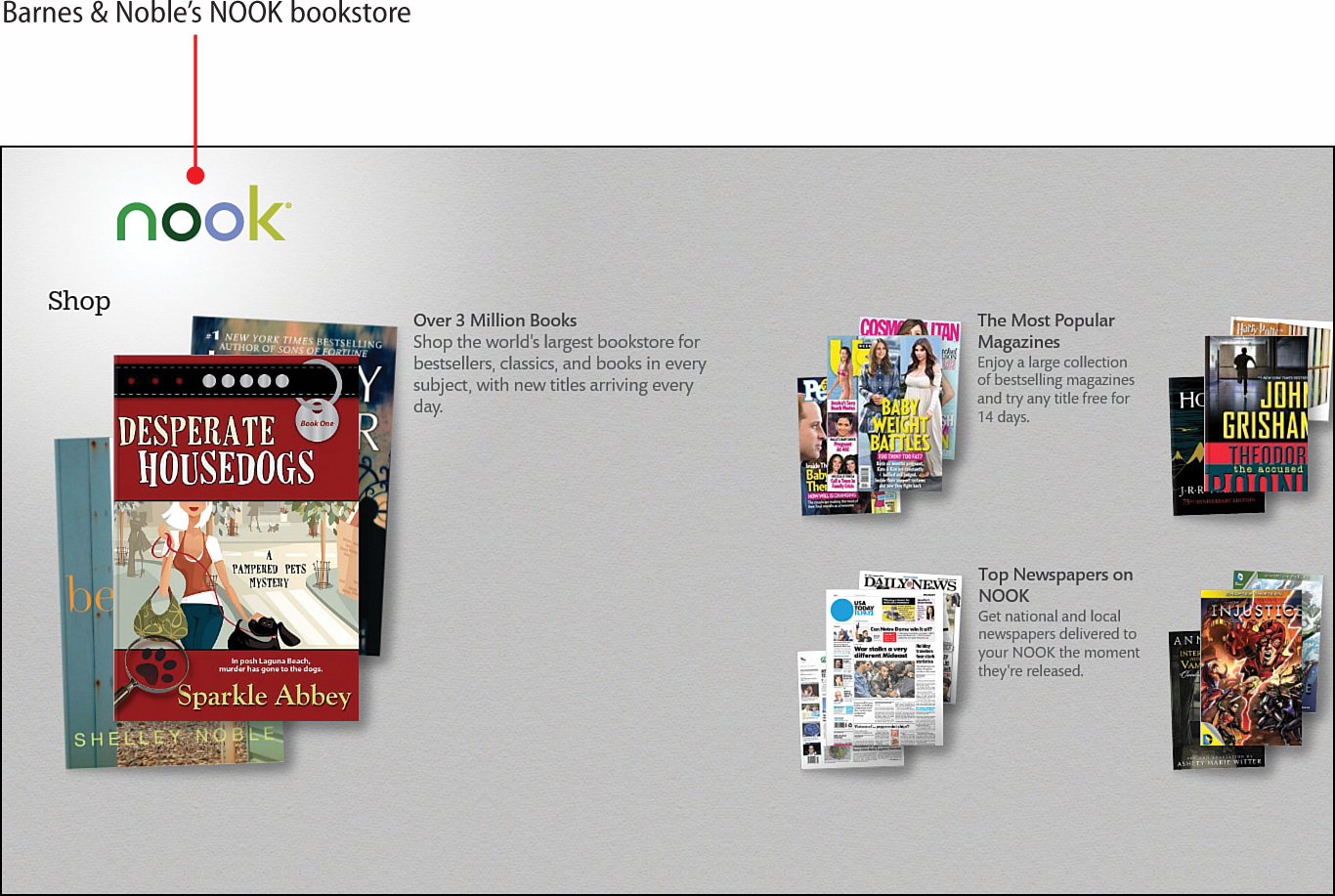
In this chapter you discover where to find eBooks online and how to read them on your Windows 8 PC.
→ Reading eBooks with Amazon’s Kindle App
→ Reading eBooks with Barnes & Noble’s NOOK App
Whether your love is westerns or romance novels or historical nonfiction, it’s likely that you’re an avid book reader. But did you know that you can use your new Windows 8 PC to read your favorite fiction and nonfiction books?
Most books today are available in digital format, what we call electronic books or eBooks. And eBooks can be read on any PC if you have the right apps installed. It’s a great way to take your favorite books ...
Get My Windows® 8 Computer for Seniors now with the O’Reilly learning platform.
O’Reilly members experience books, live events, courses curated by job role, and more from O’Reilly and nearly 200 top publishers.

