2. Basic Device Settings
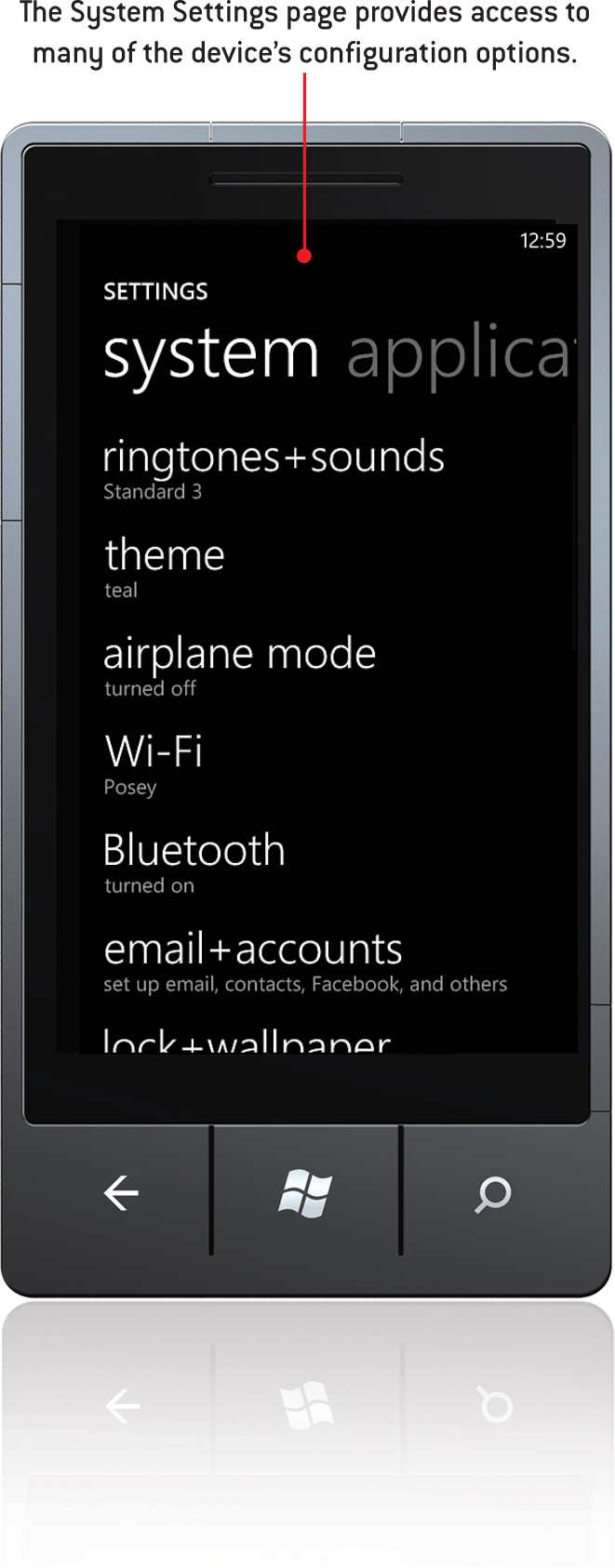
In the previous chapter you learned that it is possible to customize Windows Phone’s Start screen. However, there are many other ways in which you can personalize your phone. In this chapter, you learn how to apply themes to your phone and how to perform a wide variety of other personalizations. In addition, this chapter also walks you through the various available settings.
Accessing the Device Settings
Most of the procedures outlined in this chapter involve using the phone’s Settings screen. You can access the Settings screen by doing the following:
1. Press the Start button.
2. Flick the arrow icon to the left to access ...
Get My Windows® Phone 7 now with the O’Reilly learning platform.
O’Reilly members experience books, live events, courses curated by job role, and more from O’Reilly and nearly 200 top publishers.

