For Windows machines, we can use Hyper-V to create a Linux virtual machine. Let's start with the basic settings and important configuration changes:
- First, enable Hyper-V Management Tools and Hyper-V Platform from Windows Features:
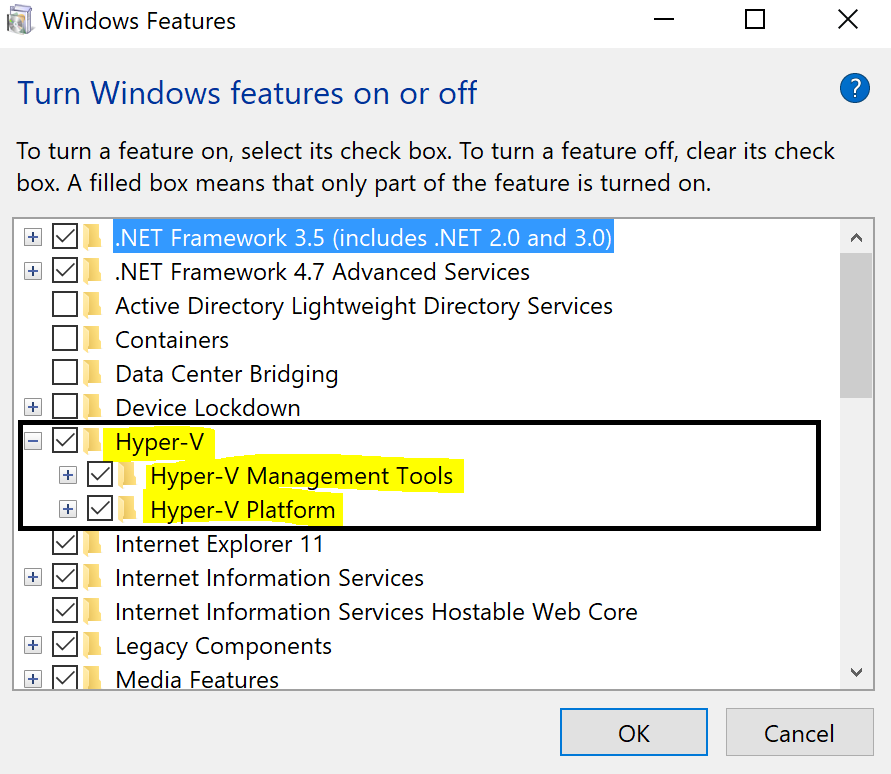
- Change the default virtual directory. By default, Hyper-V uses the same drive as that on which the OS is installed but this is not a good practice. We should change the default drive the drive on which the operating system is not installed, such as the D drive in our case. It's a good practice to keep Windows and system files separate from other files. To make configuration changes, ...

