- Open Visual Studio 2017.
- Click File | New | Project and select Web in the right-hand pane under Visual C#.
- Select ASP.NET Core Web Application in the right-hand pane:

- Now, in the Name: textbox, type Chapter12.Azure.WebAppCore, and, under the Location: textbox, select a proper location and leave the other fields as they are:
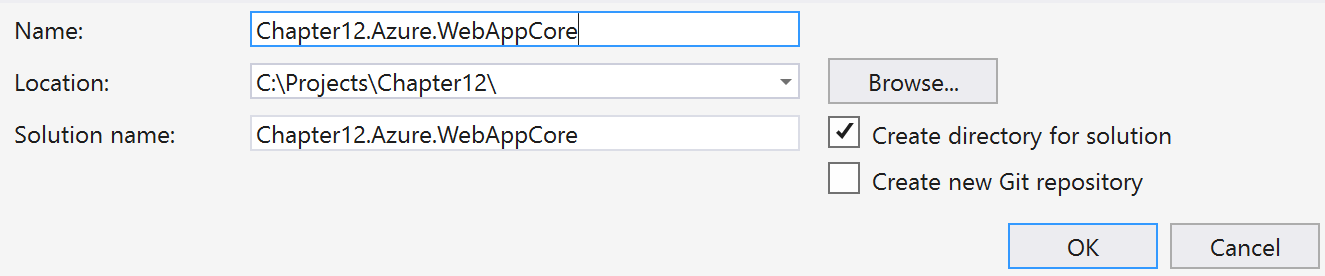
- Click OK.
- In the New ASP.NET Core Web Application dialog box, select Empty and leave the other fields as they are:
- Click OK.
- The Solution Explorer (Ctrl + Alt + L) should look like this:
- Now, ...

